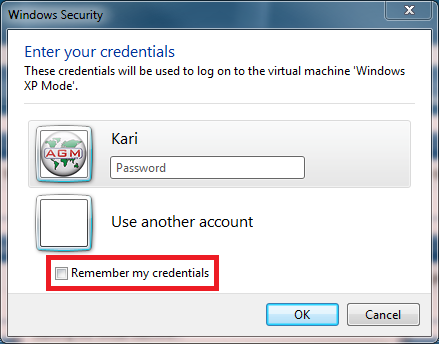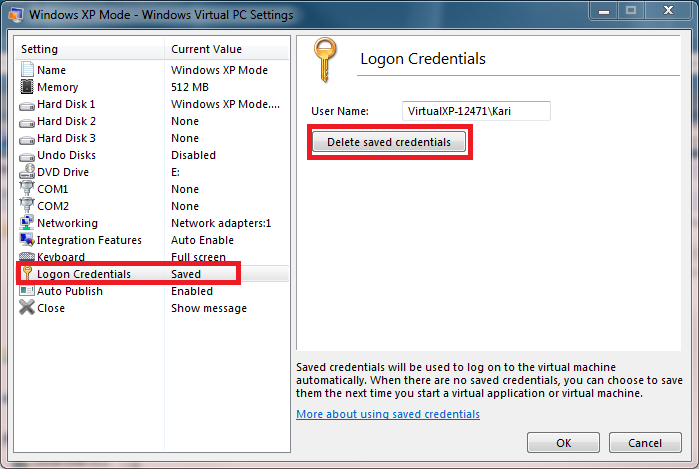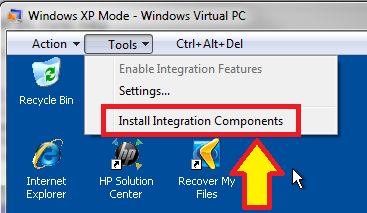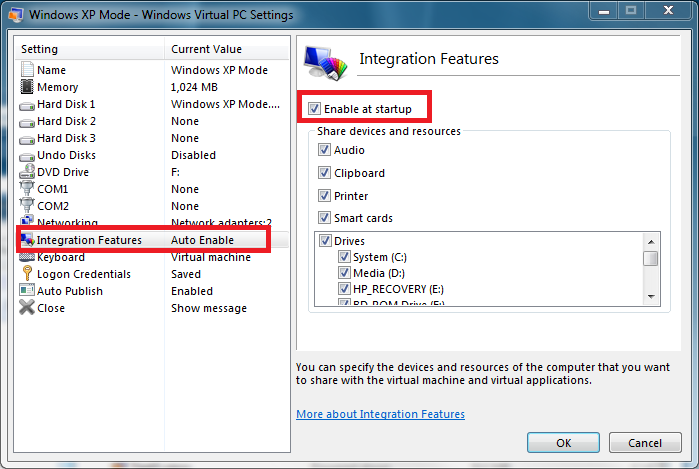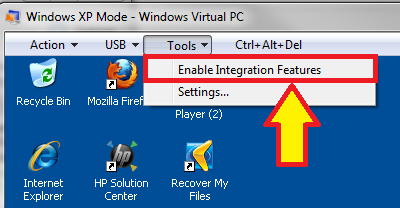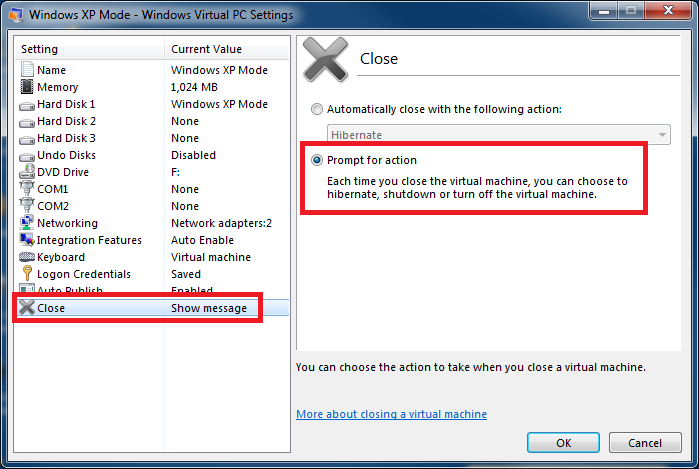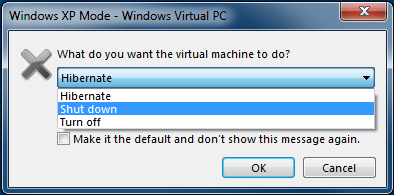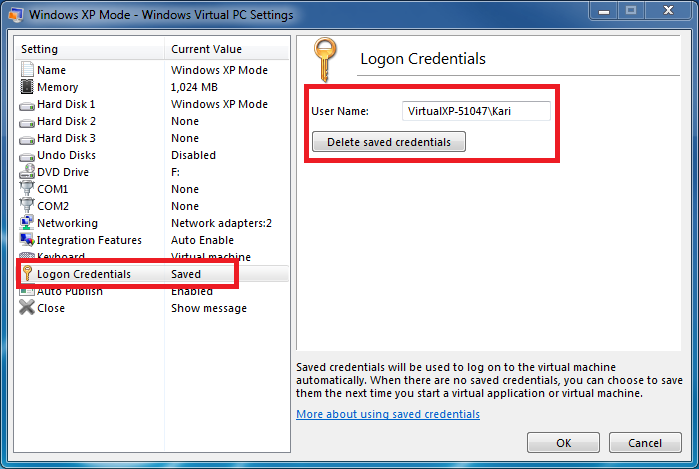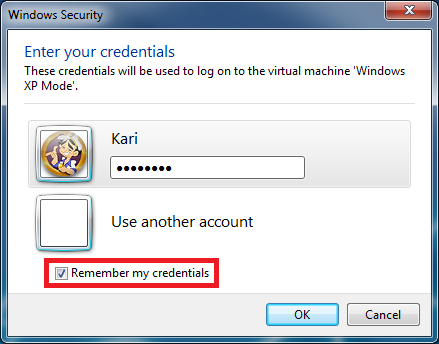New
#1
XP mode autologin
I guess its been a while since I've used XP.
I am currently running XP mode, on my Windows 7 host but it doesn't login in all the way.
I don't have a password, so I just press Enter. I feel old now..
Please forgive me I feel stupid.


 Quote
Quote