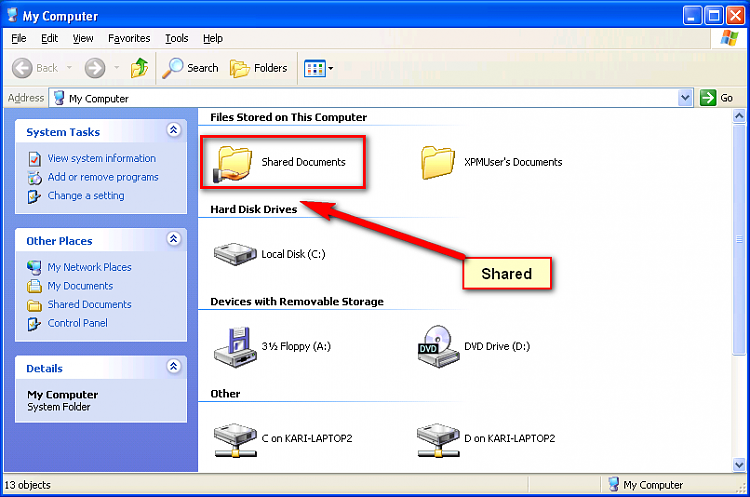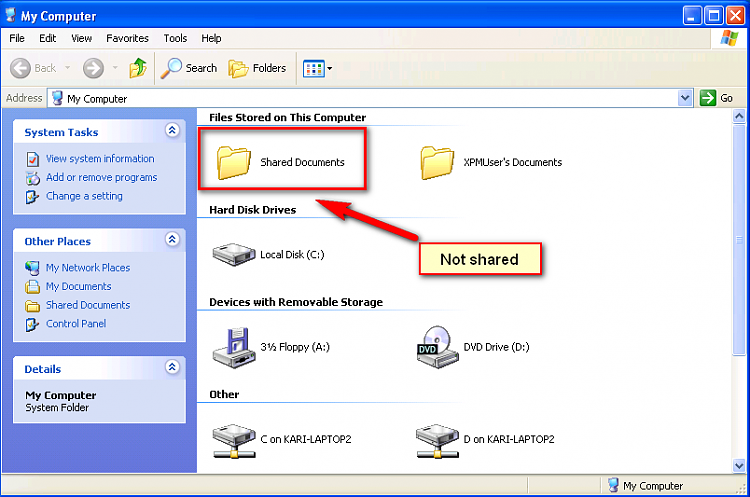New
#71
No I think I only selected the network type as Work Network on the Win 7 computer, and when I clicked on "View computers and devices on the network" I could see my XP Mode computer. But had troubles the other way for some reason. So I tried the network setup wizard in XP Mode, as I could not find how to pick the same Work Network I did for Win 7. Sorry impatience as I can see I am close to having this working, with many thanks to you Kari. Just have to change these settings.
I have changed the network name in Xp Mode to "WORKGROUP" as that is the name for the Win 7 computer network. But something else is wrong and the XP Mode wizard choices are not what I was needing regarding the connection details. Are you able to help further Kari ?


 Quote
Quote