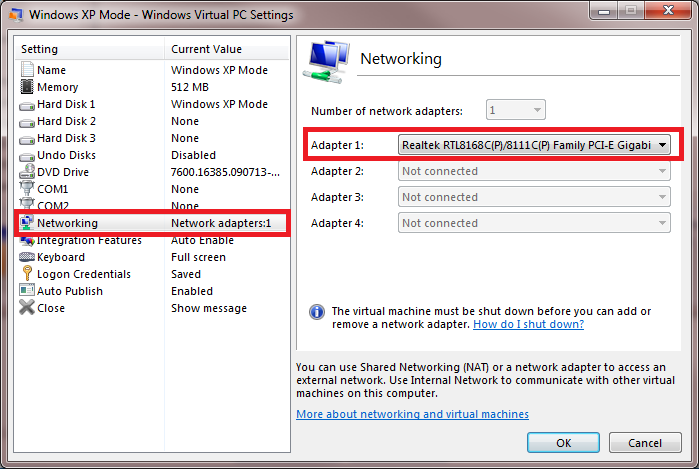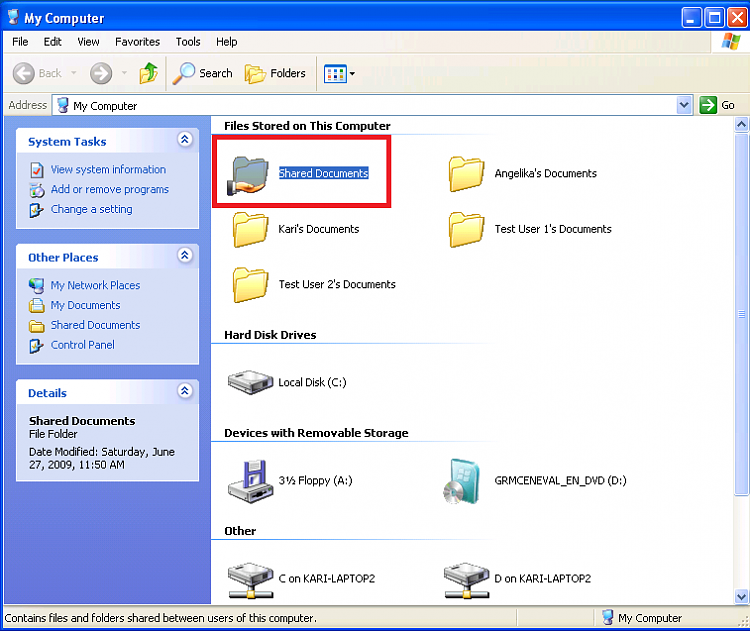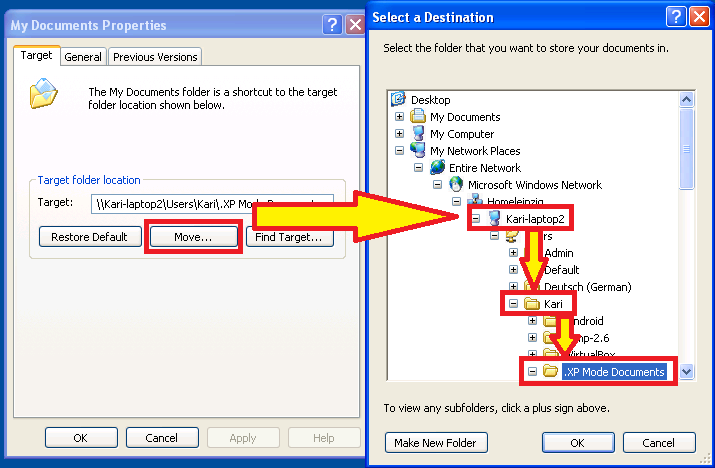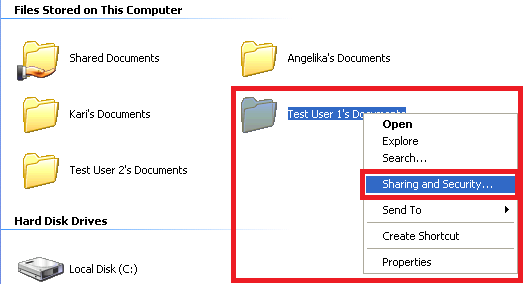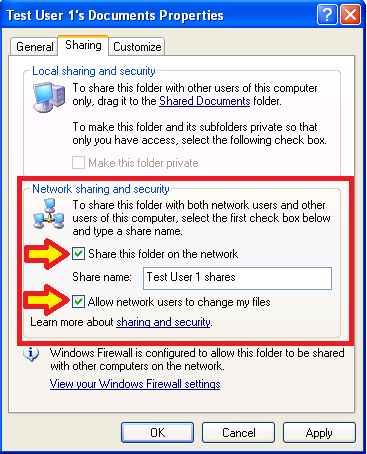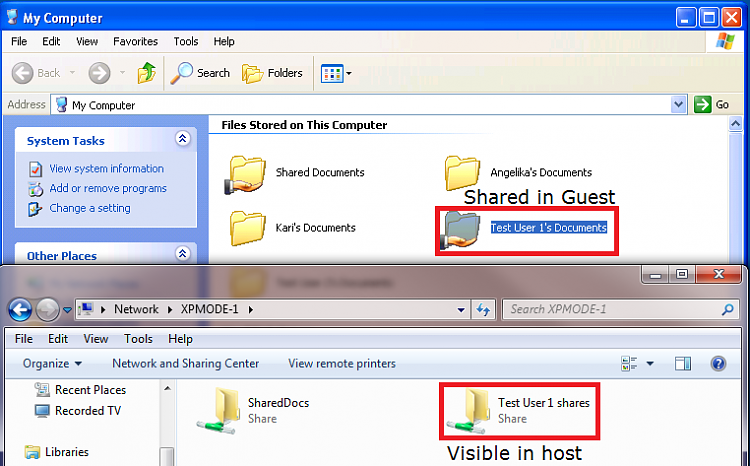New
#1
XP Mode, sharing files on guest machine
Hi guys,
Has anyone be successful in sharing the files on the XP mode virtual machine with the host computer?
There is a folder I need to access from the host machine on the guest machine but I am just not able to access the virtual machine.
Any ideas how I go about doing this?
Regards,
Sean


 Quote
Quote