New
#11
Thanks rap, but there are no guest additions on my CD,
The guest additions are part of virtual box, not Ubuntu. Lemur's link should get you through it. :)
Afterwards you can just resize the virtualbox window an dthe ubuntu desktop will resize automatically, including full screen.
Yeah, you are right. I must have sleeping on the wheel. I must have a look at their website because I only downloaded the VB.exe
Those buggers were not easy to find. But in case someone else is looking for them, look here: VirtualBox Guest Additions ISO Download? - Petr Dvorak
Wolfgang, just for your information: VirtualBox Guest Additions are an integrated feature in VirtualBox. You don't have to download them separately. Whatever OS you install on VirtualBox, go to Devices menu and click Install Guest Additions. This adds the integrated Guest Additions ISO as a CD/DVD drive, and in most cases installs guest additions automatically, or you can start the installation by opening this (ISO) CD/DVD. You can also mount Guest Additions ISO by pressing right CTRL + D (right CTRL is the defaul VBox Host-key).
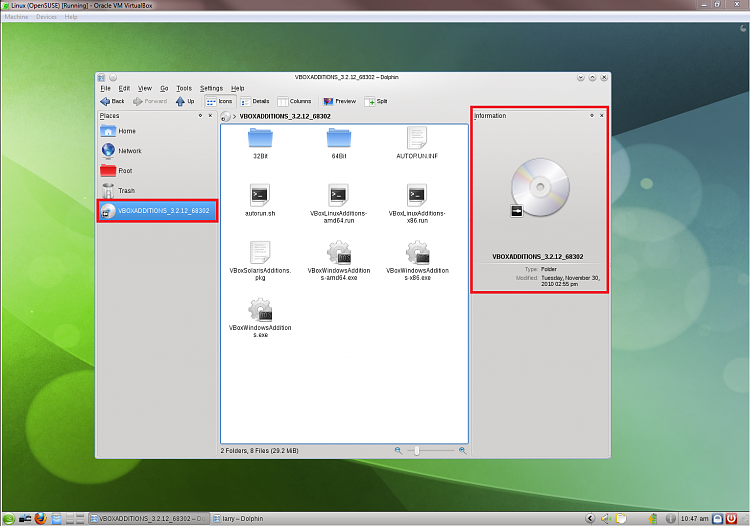
You can also add Guest Additions manually from virtual machine's settings. Choose Storage from the left pane, choose CD/DVD, click the folder symbol (browse button), and select Guest Additions ISO:
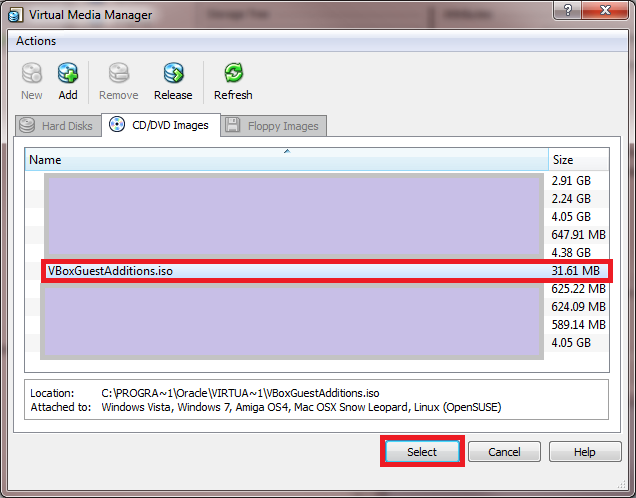
Kari
Thanks Kari, that was very easy - after the usual hickups (like I had to make my account Admin first). But my original problem: (more than 800x600 screen resolution) is still not resolved.
Last edited by whs; 07 Dec 2010 at 10:13.
whs:
All you should have to do after installing the Guest Additions is to re-size the window.
That's not working?!
Ubuntu 10.10, Guest Additions installed. Resolution changes automatically when windows size changed, as Rap33042 here above mentioned:
I guess I have to play around with it some more. Under "Preferences > Monitor, it is still showing 800x600 as maximum size. But I am sure we'll get there.
In VMware the settings are somewhat bogus, 0Hz refresh and half the items greyed out. My resolution list is some geneeric default list with resolutions far higher than my monitor could ever support.
In other words, If the desktop is resizing with the Virtual Box window then forget what it says under there :)