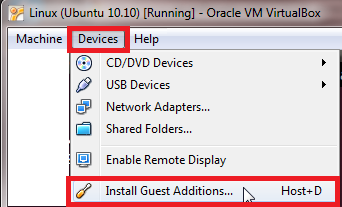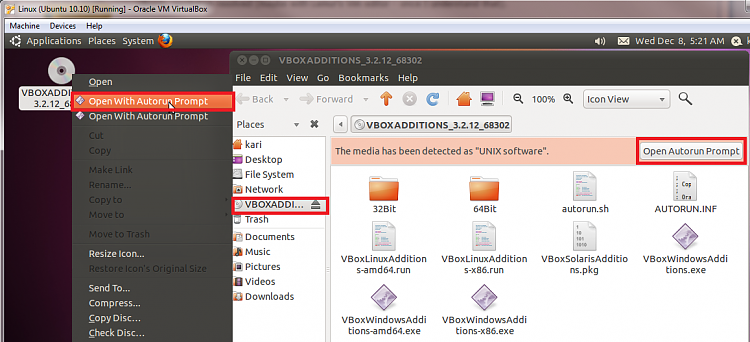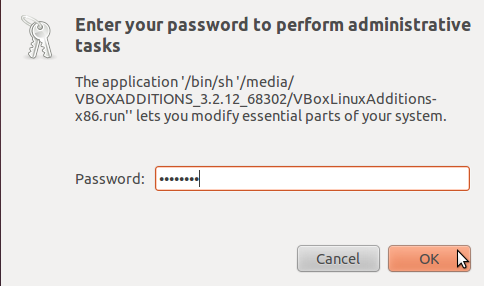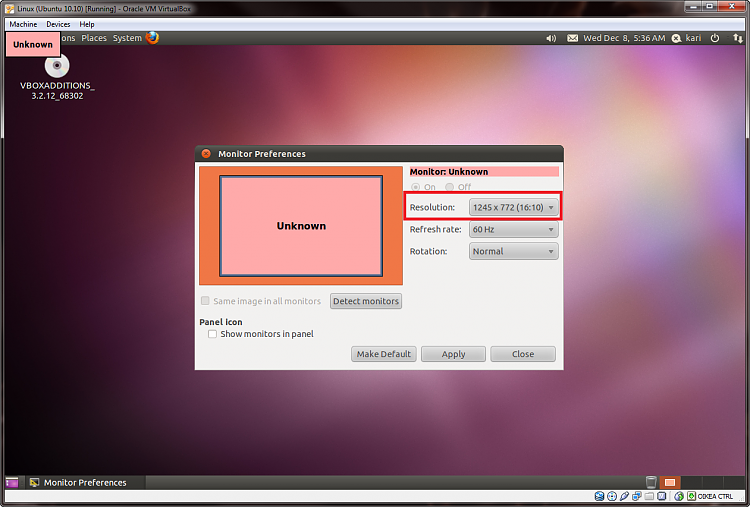New
#21
whs:
All you should have to do is grab the bottom-right corner of the window and drag it to the size you want. (just like any other window)
This is a VBox function, not Ubuntu's function.
VBox will automagically re-size the Ubuntu screen size to fit.


 Quote
Quote