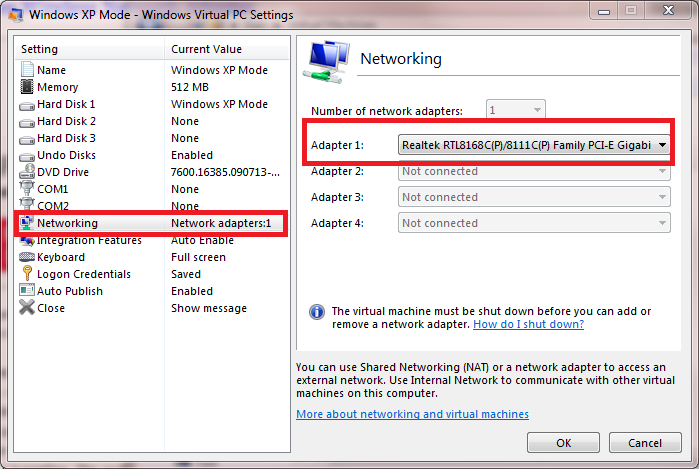New
#1
Share Hard drive space
Hi,
I have got windows 7HB OEM copy. I installed the virtual machine and installed XP on on it. I am not able to view my physical hard drives from the virtual xp os. Also the SUB drive is also not accessible. Please suggest me what needs to be done. All I see from the virtual OS is the Virtual hard disk, floopy drive and the cd drive. Its very necessary to see the physical hard drive.
Regards
Subhakanta


 Quote
Quote Feeling like a total idiot now!
Feeling like a total idiot now!