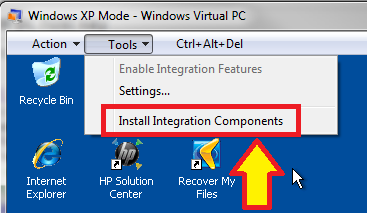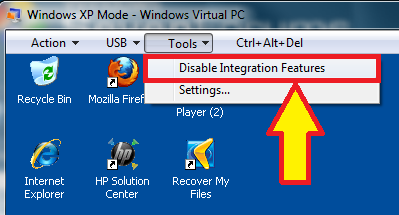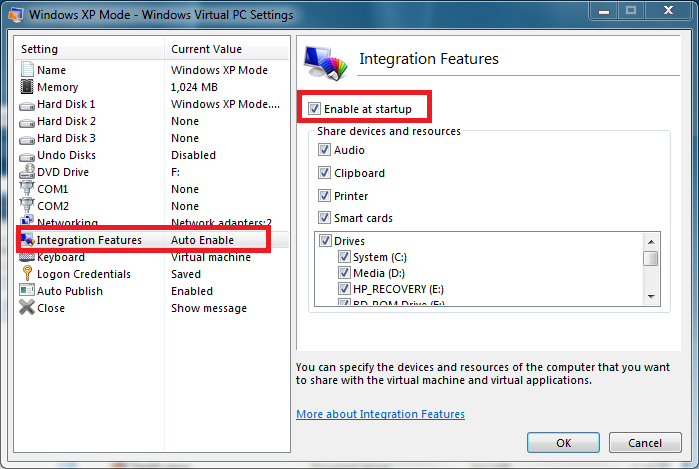New
#1
XP Mode resolution issue
I have a strange issue and maybe I was seeing things before so excuse me if I ramble on. I had XP Mode up and running in my Win 7 Ultimate x64 spare partition and it was fine until I installed a beta antivirus application (beta McAfee 2011) and it wouldn't stop blue screening, so I uninstalled the whole thing as it even cause a BSOD in Win 7, and started over with a brand new XP Mode.
Now I can't seem to get out of 16 bit color, 1440 X 900 resolution - the Advanced tab is greyed out. I am positive that I had a higher res before and 32-bit color. I also seem to have a minimal choice of desktop backgrounds at this res, whereas I had all the normal XP ones before and could use my own with no problem.
I realise that I can't install regular graphics and monitor drivers in this mode but I'm certain that I had higher resolution before.
I'm still installing updates as we speak but thought I would ask this in the early stages. Any ideas?
Also how does one get back that regular welcome screen instead of the classic log on one?
Last edited by Ex_Brit; 08 Dec 2010 at 11:56.


 Quote
Quote