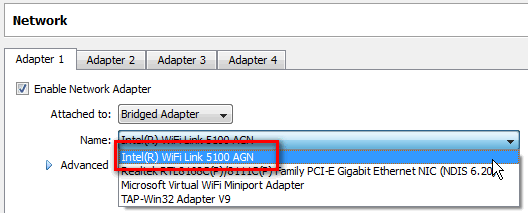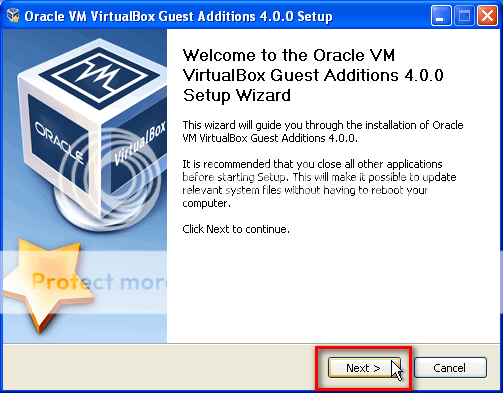New
#1
Help Setting Up VBox With Windows Xp(can not connect to internet)
im new with VirtualBox , i got VirtualBox running in my laptop with windows 7 and is connected to my wifi router ..
and yes the internet of my pc is working.
now i already installed windows Xp in Virtualbox but my problem is that windows xp is not connecting to the internet
since i have wireless internet and not Cable internet i dont know the right settings on how to set this up to make it work.
any help will be appreciated
Last edited by RBryan; 28 Dec 2010 at 18:58.



 Quote
Quote