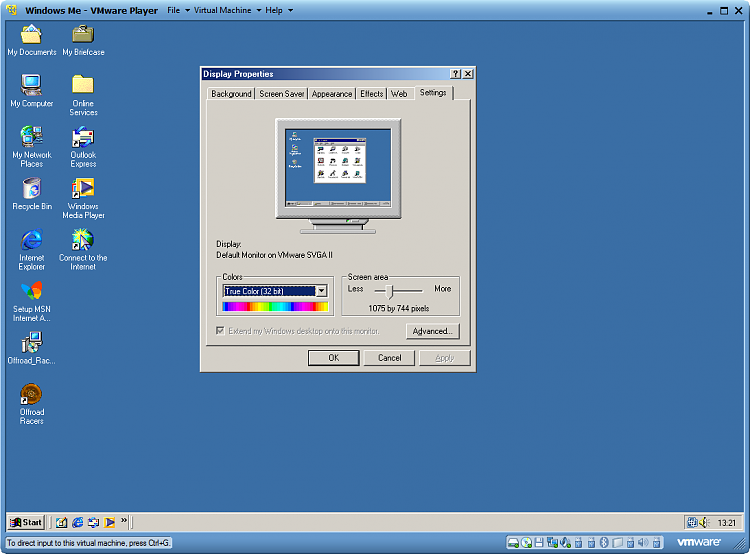New
#1
Installing Win98 on my desktop with Win7
The OS for my desktop is Windows 7 Home Premium 64 bit. My BIOS is capable of vitalization. Since I have Home Premium, I know that I can't use Virtual XP. However, I do have a legal copy of Windows 98 which I purchased some years ago. If my understanding is correct I can install it on a virtual machine. Am I correct in saying that I have two choices to install a virtual machine, one of which is Virtual Box and the other is Windows Virtual Machine? If I am correct, which would be the best and/or most user friendly to use? I would appreciate any advice as I have some old applications that will not run on Windows 7. Thank you.


 Quote
Quote Not the keyboard's fault, it's my not-so-nimble fingers.
Not the keyboard's fault, it's my not-so-nimble fingers. I'll give your suggestion a try tomorrow--if I can get my fingers to hit the right key. Thanks
I'll give your suggestion a try tomorrow--if I can get my fingers to hit the right key. Thanks