New
#1
hiding applications
I own applications that my company does not want me to use because they are not standard. Question is, if I install them in XP mode, are they detectable from the other side? (Windows 7 Pro 64bit).
I own applications that my company does not want me to use because they are not standard. Question is, if I install them in XP mode, are they detectable from the other side? (Windows 7 Pro 64bit).
If your company policy is not to use them, then I would advise that you keep to their rules, I don't let any of our staff members use any unauthorized software ... but that's only my opinion
I would suggest that it would potentially be easy for them to see this, i know we would be able to in our infrastructure.
I would stick by this advise either way, corporate policy would probably have grounds to discipline you under the 'Computer Misuse Act' (or something of that sort :))
Regards,
JDobbsy1987
Thank you, I know you're right.
No probs pal :)
Sorry we couldn't have offered more assistance, but I think you know where we are coming from, but don't be scarce 7 forums is a great place to hang out, and I'm sure that there are many here that can help you out with any other questions that you may have
Without prejudice to the question of running *non-approved applications* within XPMode, the special integration of XPMode and Windows 7 in the Windows Virtual PC does expose some of the XPMode installed applications to the Host Windows 7 machine - Microsoft Office, Microsoft Security Essentials, Powertoys for Windows XP - anything from the Microsoft stable seems to pass through appear in the Windows 7 All programs, under Windows Virtual PC, XP Mode Applications.
I even tried an unlikely installation of Microsoft Virtual PC 2007, which installs fine on XPMode, but will not run as a VM inside a VM -I did it to obtain for the virtual disk precompactor, not available with the Windows 7 VirtualPC, and, yes, it shows in Windows 7 All programs - Windows Virtual PC - Windows XPMode Applications.
However, so far, no non-Microsoft program (Google Chrome - nothing else installed) is detected.Google Chrome does not seem to appear in XPMode applications. Other applications - Firefox, Opera, Vuse, Adobe Reader all show as applications.
No programs in other Windows VMs -Windows 7, Win2K show through at all.
Non-installed programs running from a USB stick, for instance would be undetectable in many cases.
Last edited by fafhrd; 25 Mar 2011 at 03:36. Reason: update
Let's correct the wrong information.
1) Practically all applications installed in XP Mode can use Virtual Application feature, meaning installing an application in XP Mode in most cases automatically adds a shortcut to host machine's Start menu > Virtual PC > XP Mode Applications. Installed application must not be a Microsoft application.
Here's just an example, I just installed Skype to XP Mode and as soon as it was installed, it was available in my host's Start menu:
The key is does the installed application create a shortcut in XP Mode Start menu, which is required for Virtual Application feature to work. Those few apps not doing so can easily be added to host Start menu by creating a shortcut to app in XP Mode > C:\Documents and Settings\All Users\Start Menu. Notice that in this case copying a shortcut to said folder does not work; instead you need to use Context menu > New > Shortcut tool to create a shortcut for it to appear in host Start menu.
2) Virtual Application feature works on all XP SP 3, Vista Ultimate & Enterprise and Seven Ultimate & Enterprise vm's, so to say that applications installed in Seven vm do not appear on host Start menu is wrong. (Windows Virtual PC: Requirements, end of page)
As for Windows 2000, it's understandable that Virtual Application does not work. Virtual PC integration features only support XP, Vista and Seven vm's. Integration features are needed for Virtual Application feature to work.
Kari
Interesting - Thanks Kari for dispelling that - I've since loaded Opera, Firefox and Vuse into XPMode, and they all show as XPMode Applications, but Google Chrome still is not listed as an application, and none of the Windows 7 installed apps show up. Perhaps I need to reinstall the Integration Features - I probably won't bother since they appear to slow XPMode up a lot.
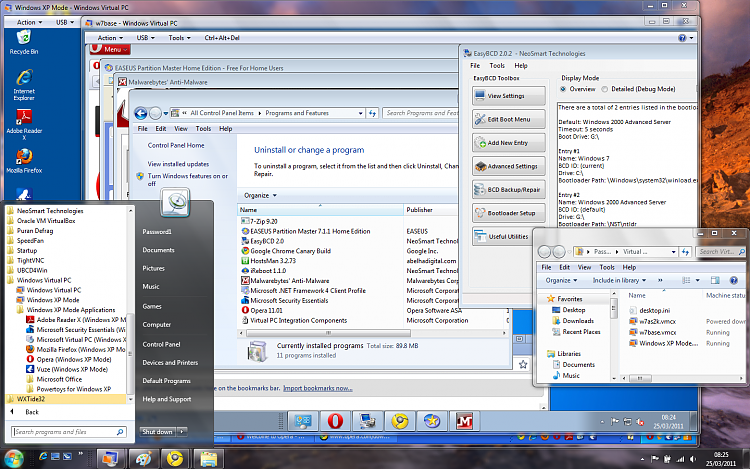
Chrome is one of those very few apps that on XP does not install itself in Program Files and do not create a Start menu item. Instead it is installed in XP in
C:\Documents and Settings\Username\Local Settings\Application\Data\Google\Chrome\Application\.
Because of this Chrome shortcut has to be manually added to guest Start menu to appear in host Start menu as told in my previous post. The screenshot below is from my host machine's Start menu showing Chrome both in XP Mode and Seven virtual machines Virtual Application list i.e. in host Start menu. The screenshot also shows that an application installed in Seven vm (OpenOffice) automatically added shortcuts to Virtual Applications:
Kari
Last edited by Kari; 27 Mar 2011 at 17:25. Reason: Typo