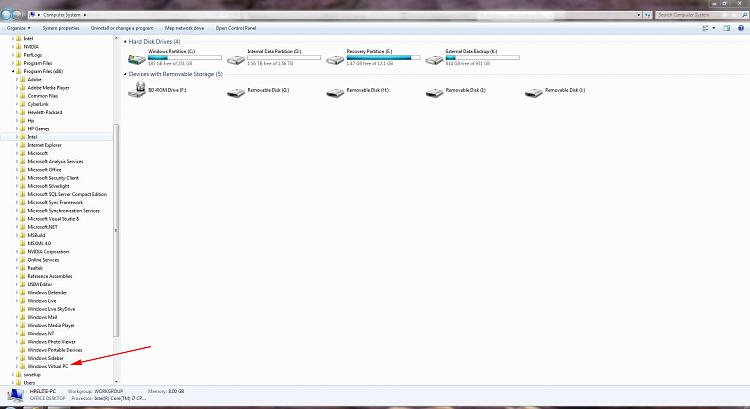New
#1
Problem with installing Windows Virtual PC
Hi all
I am running windows 7 sp1 on Dell ispiron 1520
I downloaded Windows Virtual PC and Windows xp mode last week from this page ;
Download Windows XP Mode
I installed them both with no problems and i used even the xp mode.
But due to a matter i had to unistall it.
This time that i want to install ti again, xp mode installs correctly but Windows Virtual PC does not and gives the eror : The update is not applicable to your computer !
I wonder because i had installed it just few days ago with no problem.
pls help, thanks !


 Quote
Quote