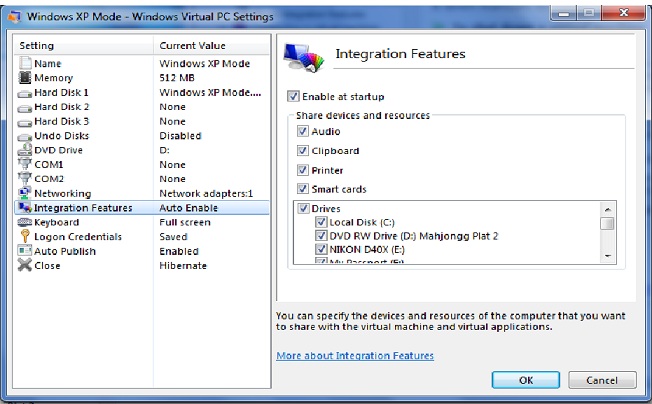New
#1
XP Mode having issue with DvD
I have as yet been able to install anything. It either times out before it's installed, wont completely install, says there is a 3d issue, or if it requires a disk to opperate the program, it wont find the disk even tho it can find the optical drive.
7 pro on an MSI P67A-43C mobo, Core i5-2400, 2x4 DDR3, 2 Hitachi 500g on RAID1 (possible issue?), LG DVD RW, Radeon HD 5450, 2 case and 1 CPU fan, 480w power, generic case.


 Quote
Quote