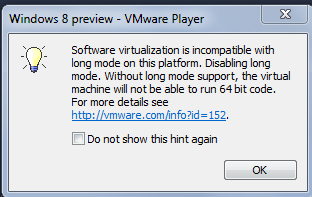New
#11
windows virtual pc without xp mode
-
-
-
-
New #14
-
New #15
^ Your CPU doesn't support hardware assisted virtualization (Intel VT-x). You aren't going to be able to run 64bit guests
Intel® Pentium® Processor P6200 (3M Cache, 2.13 GHz))
-
New #16
-
New #17
Updating..................
Long story short.
Win 8 Preview 32-bit is successfully installed in VMware. It is up and running.
Just one catch..... I have no idea what do I do with it.
t-4-2
-
New #18
That's great news t-4-2.
It allows you to run Windows 8 in a window in Windows 7, so I suppose that you could have fun running it to get to know Windows 8 better without leaving Windows 7. :)
Related Discussions


 Quote
Quote