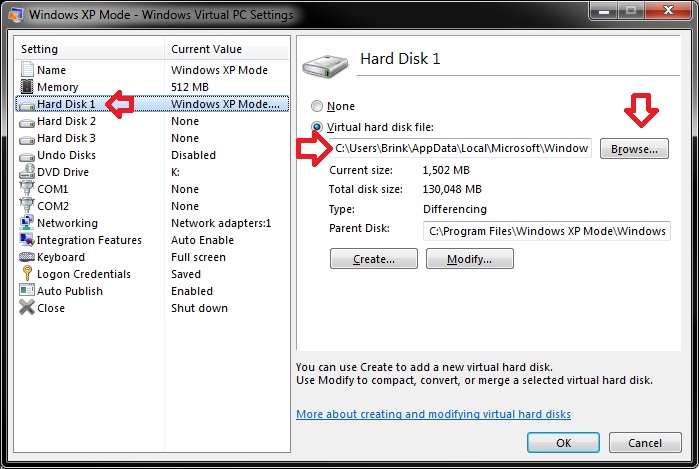New
#11
the .vhd in step 4d Brink is the Windows XP Mode base.vhd and its size stays at 1,184,240KB so its not a problem,
during set up it saves the Windows XP Mode.vhd to
C:\Users\myname\AppData\Local\Microsoft\Windows Virtual PC\Virtual Machines, and its size increases which is a problem if your hdd like mine is a fairly small ssd.


 Quote
Quote