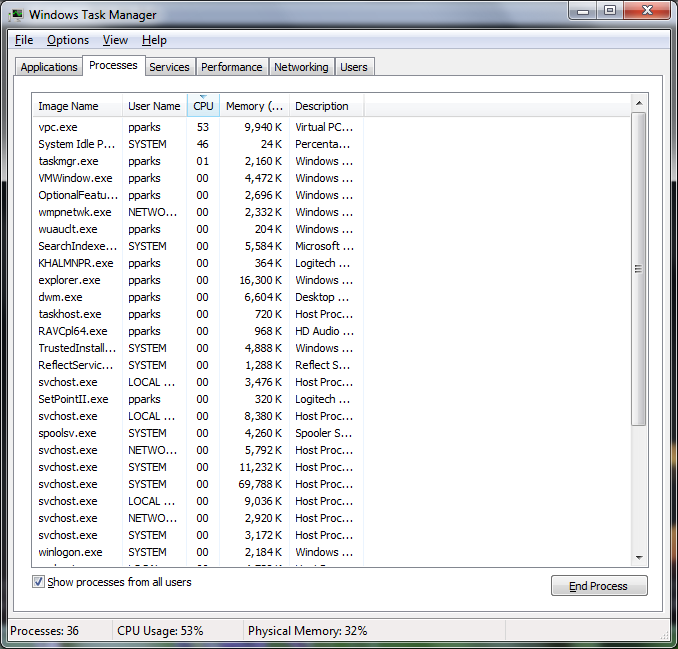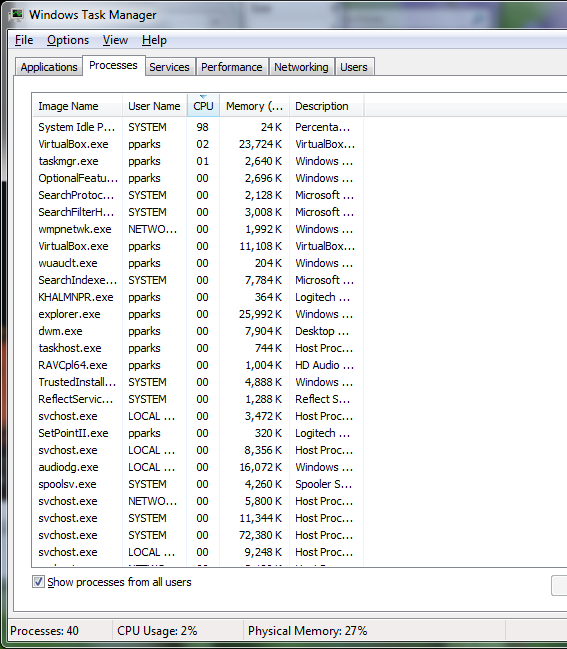New
#21
Okay so I am having an issue myself. I got bored yesterday and decided to try to install Ubuntu 9.10 ALPHA 5 in Virtualbox. It gets to around 65% and then it just freezes (At the Ubuntu white swooshy bar part...can't describe it better). Has anyone had any luck installing it in a VM?


 Quote
Quote