New
#1
XP VM does not connect wirelessly with home network or wirelessprinter
I'll start with the problem, and anyone ask and I'll fill in what information (drivers, programs, etc) are needed to round out the problem and hopefully we'll find a solution together!
I have Windows 7 64-bit (Professional of course) and it was installed 2 years ago with the XP Virtual Machine Desktop. It is running in a SONY VAIO Laptop VPCS111FM model, with i5 core. 500 GB Seagate HDD. 2.5 GHz, 4.0 GB RAM.
The problem is that all other computers I have (running XP, Mac, iPad, etc) all are able to connect wirelessly to the printers and to internet using home router (Mac Airport Express) (Yes I know proper way was other way around but too late, too much money and time spent in wrong direction). Windows 7 of course works in the laptop to both HP Printers wirelessly, but not the XP Virtual Machine. NOTHING can be printed off the XP to either HP (6500A Plus (too advanced anyway) or the HP Officejet 8500A Wireless printer.
Of course you know why I"m here. SONY Help has expired, Best Buy who installed the purchased and we own it, Windows 7 Professional 64-bit and also installed the XP Desktop (It was their very very first download of that system, as I know they spent over an hour on phone with Microsoft (I had to prove who I was, the owner, before they would speak to Best Buy), installing it, and here it is 2 years of back and forth and they still say nothing is wrong and will charge us for looking as all warranties and free help have expired. Of course the latest wrinkle is that Microsoft is now charging me $100 just to answer the question of why its not working as its "XP" and even though its part of Windows 7! its still "XP" and gets charged !
HP Has been great and discovered that the IP Code begins with (hopefully saying the first three digits won't compromise the ISP WEP protection we have 192. for the XP VM, while everything (including MAC and iPad) all start with...... 10.!!! and have done so for all these years we have had the wireless system installed (i.e. since 2004).
Can anyone help me get my XP connected wirelessly? What is wrong? What is missing?
By the way, Ethernet card is that green icon and no question marks or anything in the XP VM except for 5 wierd ones listed as "other devices" . Under Device Manager is Network adapters: Intel 21140-Based PCI Fast Ethernet Adapter (Generic). Under "Other devices" are: 5 copies of "Virtual PC Integration Device" all with question marks yet under "Properies" and "Device status" they all say "This device is working properly" No clue as to why its showing quesiton mark! Following "Troubleshooting" only ends me up with "contact the manufacturer or installer etc which means major costs as there is no more free ride or guarantee with the installation after 2 years!
I hope this all helps!
If I install a program that needs the internet it CANNOT find the internet on its own! (i.e. HP set up program or any small other program I've tried to install from my other XP that needs the "internet" to register before using it!).
BUT THANK YOU everyone! While searching for information to fill in this request I hit the "USB" tab at top of XP VM page and unknown device (my DVD?? ) and HP Printer 8500 were able to be installed via "USB" so at least for FIRST TIME in 2 years they are prnting and working over the USB cable! ITs not a separate DVD, but the one inside the laptop. Sometimes it works to the XP Desktop, most times I have to browse into the DVD disk and force the autorun to run using "RUN" on the start menu. I still do not know what happens if I pull out (Or safely close out) the USB attached device (printer) or if it will reattach next time without going through set up (it created four more printer/fax settings (Series 2!) on my printer list. I have NO idea what is going on, but its nice to see a page come out from "notepad' or "wordpad" for first time in two years!
Now all I need is that to occur wirelessly!
Thanks to all who read this far! Super thanks to anyone willing to help!


 Quote
Quote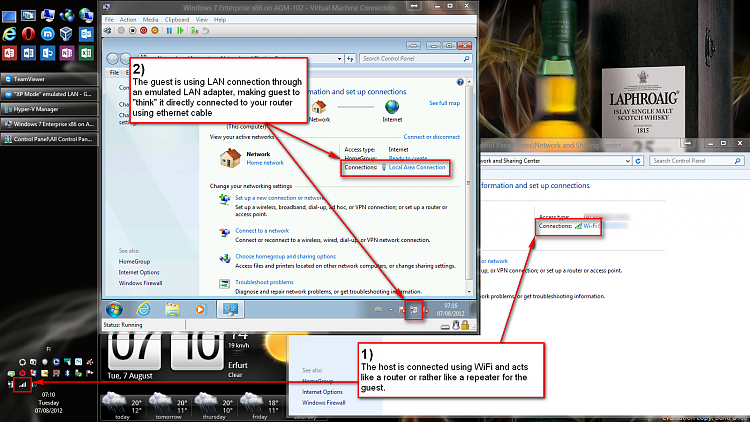
 Once you know for sure, you can post the output of ipconfig /all without worry of compromising your network--it is only going to display your internal IP addresses and information that are protected behind your router's firewall. This way we can see your full output and be able to tell you which information you need.
Once you know for sure, you can post the output of ipconfig /all without worry of compromising your network--it is only going to display your internal IP addresses and information that are protected behind your router's firewall. This way we can see your full output and be able to tell you which information you need.