New
#11
Thanks Kari. I have ordered a Sennheiser mic. We'll see what that does.
Hi Wolfgang good afternoon,
I started thinking about this sound problem, did some searches and came across this thread. It got me thinking about my sound settings and it solved my end of this mystery.
Maybe it will solve Kari's also and you won't have to get that new mic.
- While I played your video.
- I went to the notification area and right licked on my Realtek High Definition Audio icon.
- I clicked on Audio Devices, then Speakers, then Properties, then the Enhancements Tab.
- I tried all the settings in the slider box and when I checked the Loudness Equalization box, BOOM! the sound came right up!
- Your Vimeo is okay now to.
As a matter of fact I had to go to the Main Volume and reduce the sound to 20%
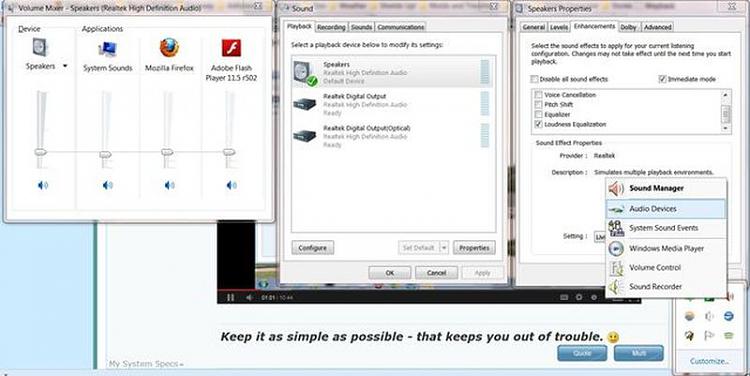
This is great. Now I know why it plays well here - I have this setting. Must have done it a long time ago and forgot all about it. I think I will add this tip to my tuts. Thank you for digging.
Thanks, Anak! Gave you some rep, my laptop has kind of got a new sound card!
Now I can hear Wolfgang without headphones.
Your welcome, I didn't have to dig this far:, but it was close.
We've had this machine for several years now and this is the first time I've run across this type of sound problem.
The sound is a lot better, I didn't know what we were missing.
Your welcome Kari, I'm glad my find was able to help you to! And, thank you for the rep!
Tip:
If you can not see your browser or Flash in your Volume Mixer it is because you are not using them when you are checking the mix. They will only show if you are checking the sound of a Flash video while online.
Last edited by Anak; 13 Feb 2013 at 03:59. Reason: Added Tip
All is good now. Made a note of that in the tutorials. A strange phenomenon. That explains why some people had trouble with the sound of my recordings and others did not have any problems.
You guys aren't trying to embarrass me are you?
Very kind words, and I deeply appreciate it.
Steve
p.s. My comfort level is now at 10%, down from 20%.