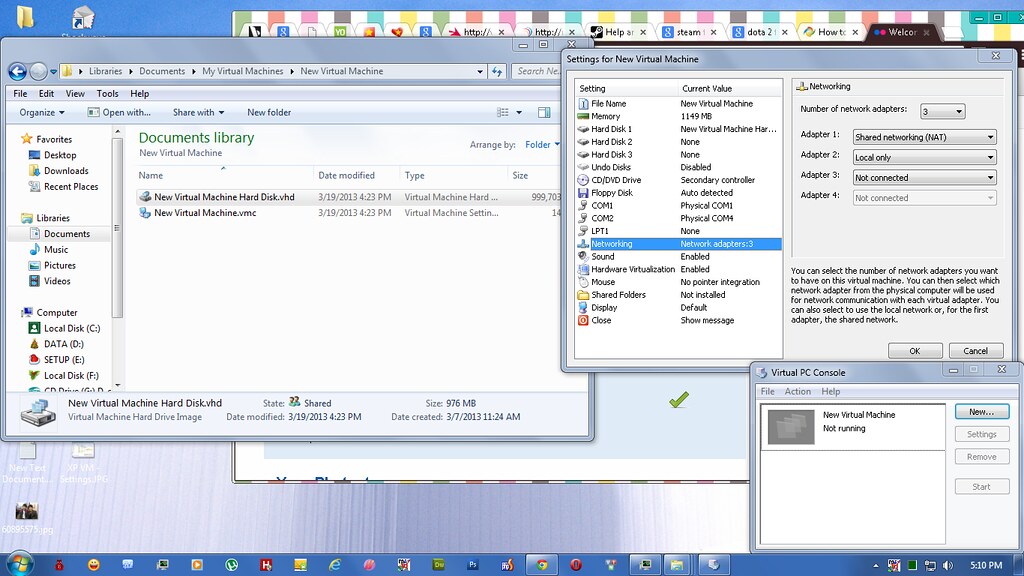New
#1
How to connect vitual Windows XP to network
I using Windows 7 and setup new vitual Windows XP by Virtual PC 2007 SP1. I can't understand how to connect vitual Windows Xp SP3- 32 bit to network - that is Dial-up connecttion and using follow Windows 7 Profestional SP1 - 32bit. Windows Xp not detect my Dcom E173Eu-1.
Some tutorial by change COM gate or IP address to reset Win XP fo detect. But not work for me! I think when USB gate of Dcom not detect in Vitual PC, COM not work.
Some problem with share Disk or File, Folder of Real Windows7 to Vitual Windows XP. How I can set Windows XP and Windows 7 in a LAN.
------------------
Thank 4 reading!


 Quote
Quote