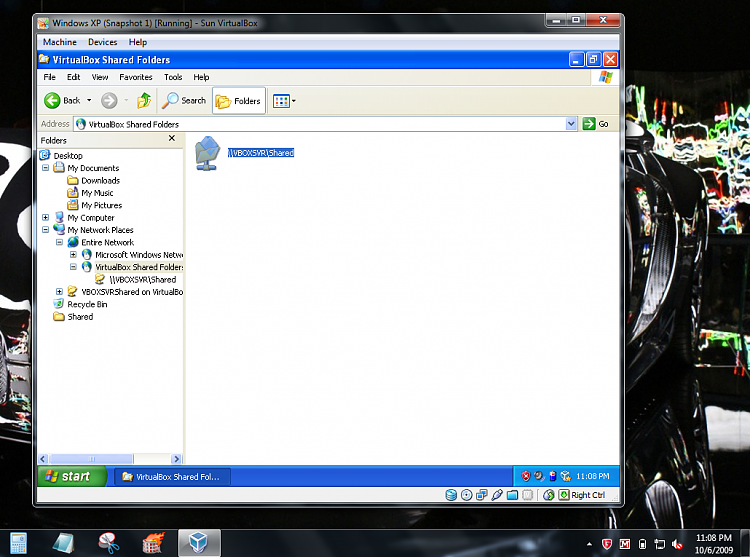New
#1
How to share folders in Sun Virtual Box?
-
-
-
New #3
Just a note to any casual observers - Sun's Guest Additions must be installed.
-
New #4
Oops i forgot to mention that. Yes its necessary to install Sun Guest Addition. To do so, just press Host+D.
-
New #5
Glad to see that you got it resolved. That shared folders thing can be a bit tricky. I usually have to play with it for a few minutes to remember how it works.
I just use shared folders and admin shares from my other boxes and transfer via the network.
-
Related Discussions

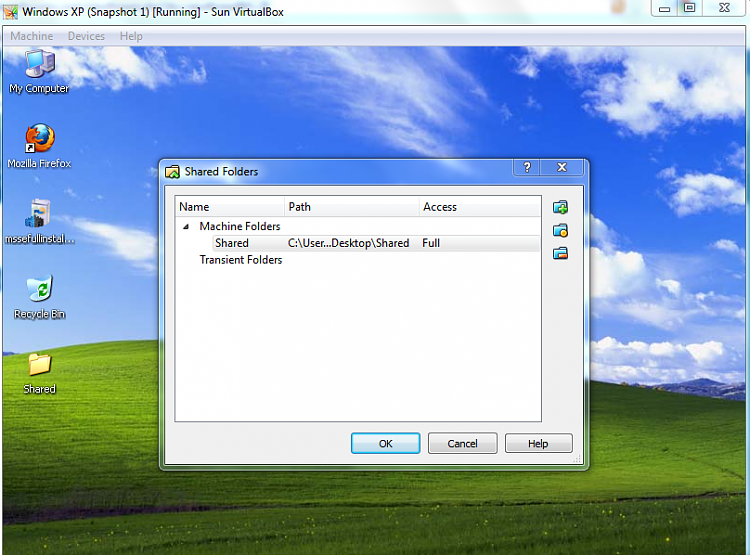

 Quote
Quote