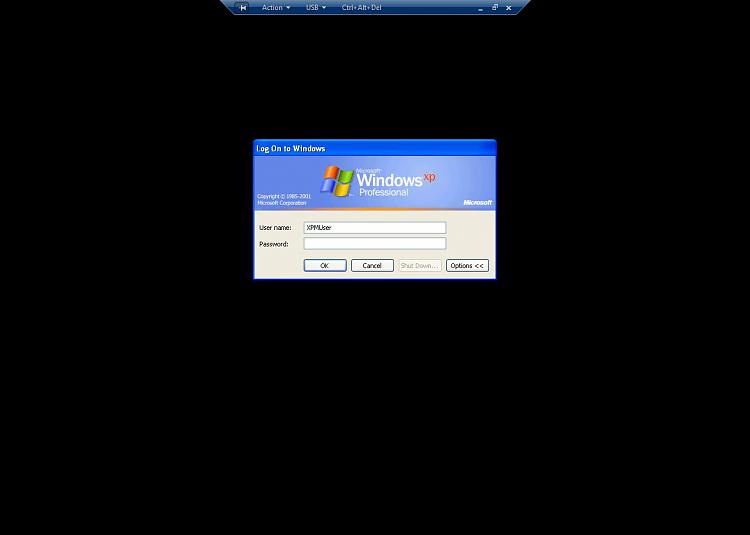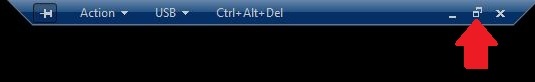New
#11
@crimson, to login in to Windows XP, the integration features is using Remote Desktop and to log into a Windows machine from the network there must be a password unless..."Accounts: Limit local account use of blank passwords to console logon only" is set to disabled. You will need to turn off integration though the Tools menu. The Administration account probably does not have, "Allow log on through Remote Desktop Services" permissions. Turning off integration will use a more conventional virtual machine means.


 Quote
Quote