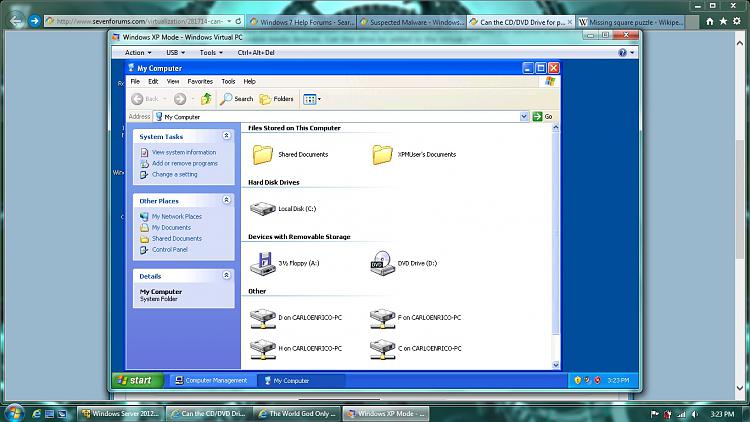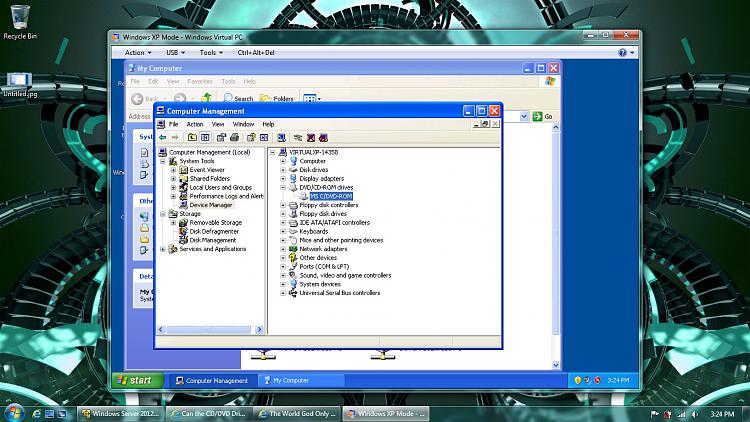New
#1
Can the CD/DVD Drive for physical computer be added to Virtual PC?
I am trying to use the Windows XP Mode Virtual PC to play CIV II. The game does not find the CD in the CD/DVD Drive. The "Computer" screen for the Virtual PC does not include the CD/DVD drive in the list of removable media devices. Can this drive be added to the Virtual PC?


 Quote
Quote