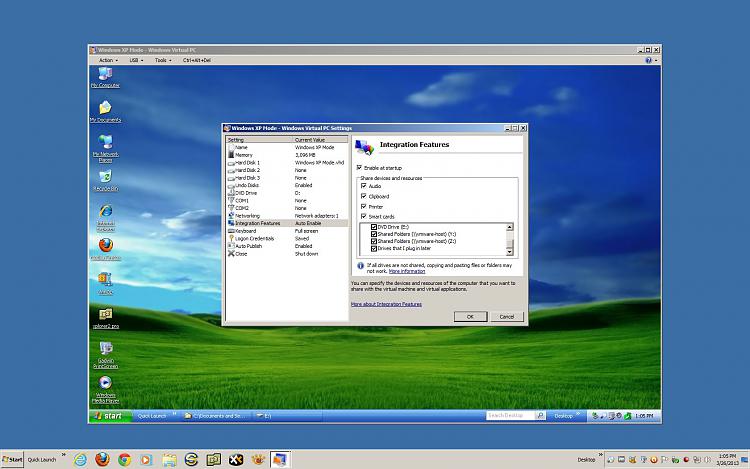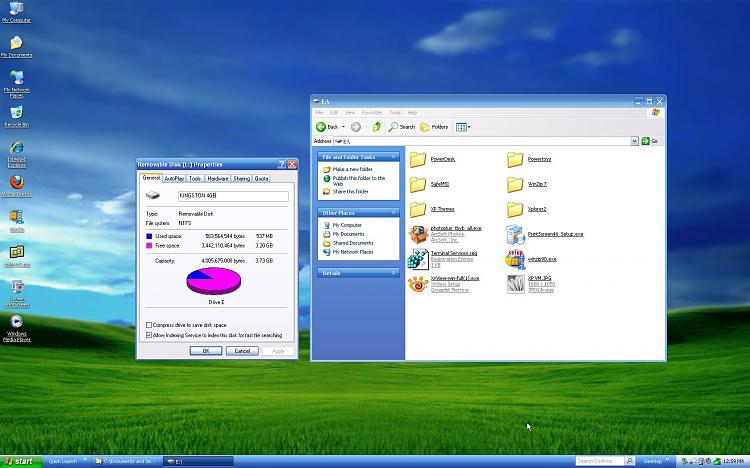New
#1
Windows 7 Ultimate Virtual XP USB drivers
Hi,
Loaded Virtual XP on Windows 7 Ultimate and doing so the program delected all my USB drivers and substituted Virtual USBC drivers which do not recognize my USB ports or attachments.
I tried deleting and reloading the original motherboard drivers for USB 2 and 3 and the
Virtual XP does not regonize them either within device manager. The USB drivers on the
Windows 7 Ultimate work but the Virtual XP does not. Does anyone have a solution for this one.
Thanks,
Walt


 Quote
Quote