New
#31
If you have just selected the last post, see my previous post detailing resolution of problems i encountered with the Win 7 and Win 8 guests.
Here is how my setup works and where I am headed next.
Because the updating process is time consuming and can be unattended with the exception of restarts, I decided to push this machine a little while prepping for finals. I launched all three guests and began updating all of them while doing exam prep on the host. I had Task Manager open in the performance tab so it would catch my peripheral vision if there were any big changes. The highest meory usage I observed was around 7.5GB. Processor usage stayed around 40-50% most of the time. Update installations at reboot sometimes jumped to the 70-80% range. It seems that my machine can handle my project well.
Here is the resource usage with all four OSes open to the desktop with no programs running. I am pleased with the outcome.
My next step is going to be configuring the guest server. I am thinking that my best bet will be to use a bus topology at first to avoid extra virtual hardware (switches, etc.) before I have had an opportunity to learn how to configure and use the three NICs on the guest systems and introduce the guests to the server. I have previewed the methods. I just need a little time to get the details straight in my mind and test them.
...anyway... This is how I see the initial network topology. This is the first time I have used MS Visio; so please excuse the quality. I will get better at it.
That's it for now.
drpepper
Last edited by drpepper; 12 May 2013 at 18:11. Reason: solve formatting problems


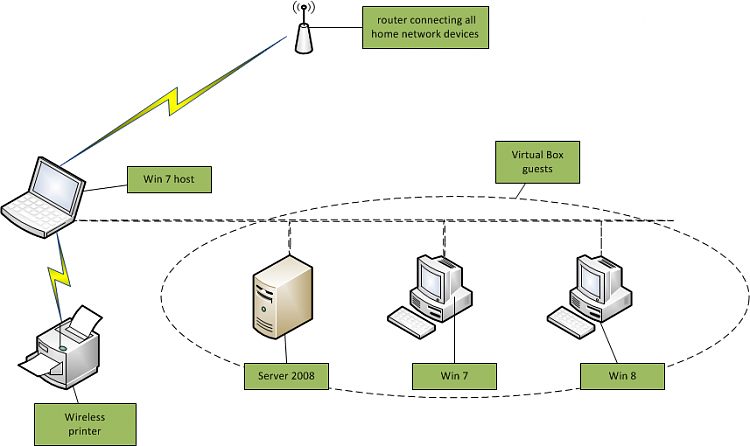

 Quote
Quote