New
#11
Install Linux in a Windows 7 virtual machine...
-
-
New #12
VPC can install directly from ISO image, like VirtualBox. My Ubuntu 9.04 works just fine on VPC.
Create first a new virtual hard drive (image 1). Go to settings, choose DVD drive from the left pane and browse to find the right ISO or installation CD / DVD on the right pane (image 2).
Sit back and enjoy, let vpc install your OS.
Kari
Image 1:
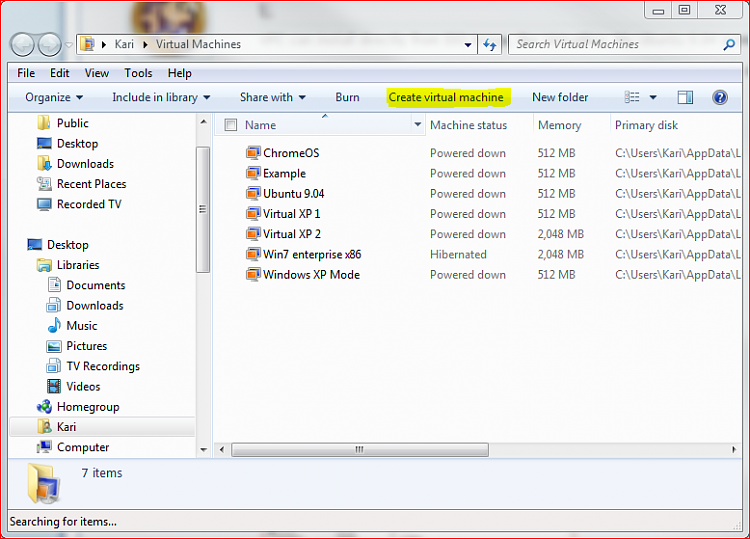
Image 2:
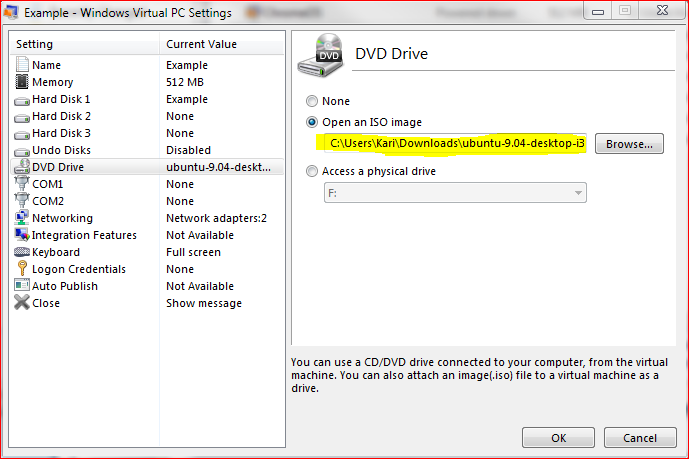
-
New #13
VPC is not supported for the Home edition - you need Ultimate, etc. That was one reason I chose vBox. VPC kind of runs on e.g. Vista Home Premium, but there are flaws. E.g. installing from an .iso was very, very difficult.
-
-
New #15
-
New #16
-
New #17
Managed to install Ubuntu into Virtual box.. having some trubs with the mouse however. It reminds me of the same symptoms I see when I first install redhat on an HP server, until I install the mouse drivers off the accompanying HP smart start cd.. I move the mouse, but there are two mouse cursers on the screen, and though one moves fluidly, the other, the one that is the actual mouse moves vaguely after it, never quite catching up.. Hoping someone can help me out with this..
-
New #18
-
New #19
VMWARE SERVER is 100% free and EFFICIENT.
What's good is that the VM's RUN IN THE BACKGROUND so you don't need to be actually logged on to the VM to run anything - and of course you can access the VM from ANY machine on your LAN or even the Internet without having to start an application like Virtual Box / vmware.
You can also "Auto start" vm's from boot up if you want -- quite useful if the HOST system needs to get re-booted for any reason - you don't have to manually start the virtual machines again. (You can of course do it manually if you want to however).
It works great.
Here's a screenshot
OK this is a Windows XP vm but it will run Linux guests etc quite happily).
IMO vmware still works better than other virtualisation software - and has better "virtual hardware support" too.
cheers
jimbo
-
New #20
Got that working.. Now.. any idea if it is possible to set up my new linux box, to use the secondary nic on my computer, while my windows 7 box uses the primary. This way, each machine can have it's own IP, and they will be network-able.. Perhaps I should start a new thread...
Related Discussions


 Quote
Quote
