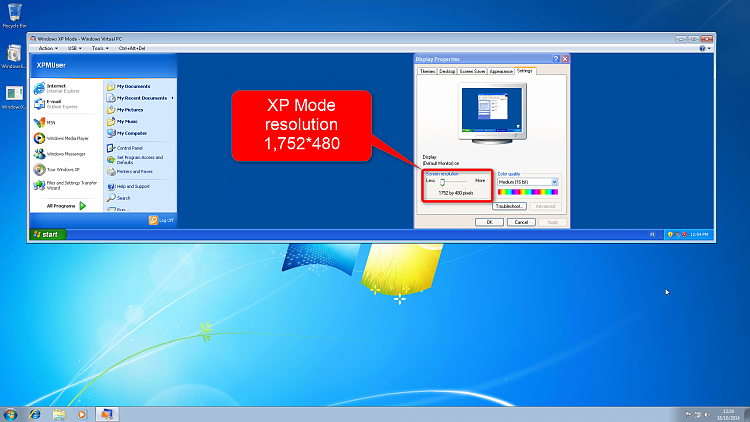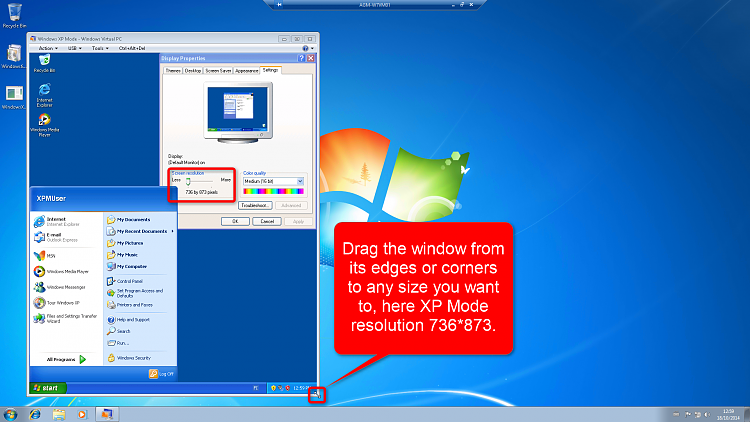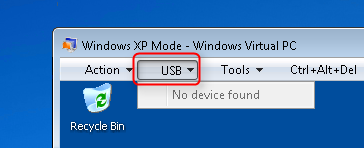New
#1
XP Mode Screen Resolution Issues
Running Win7 Pro 64 Bit, have installed Virtual PC and XP Mode, all is running just as needed except for inability to downward adjust screen resolution---its locked in at 1920x1078. When in Display > Settings the Advanced Settings box is gray'd out.
What have I done incorrectly to cause this?
TIA---great site BTW!


 Quote
Quote