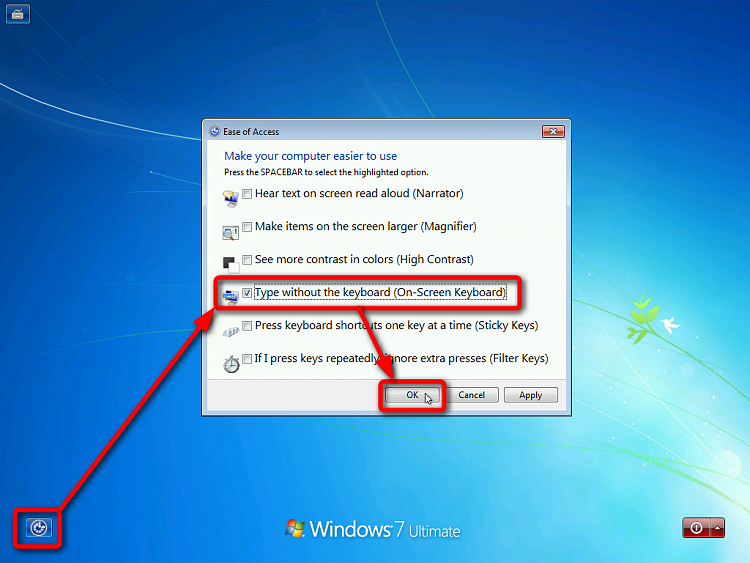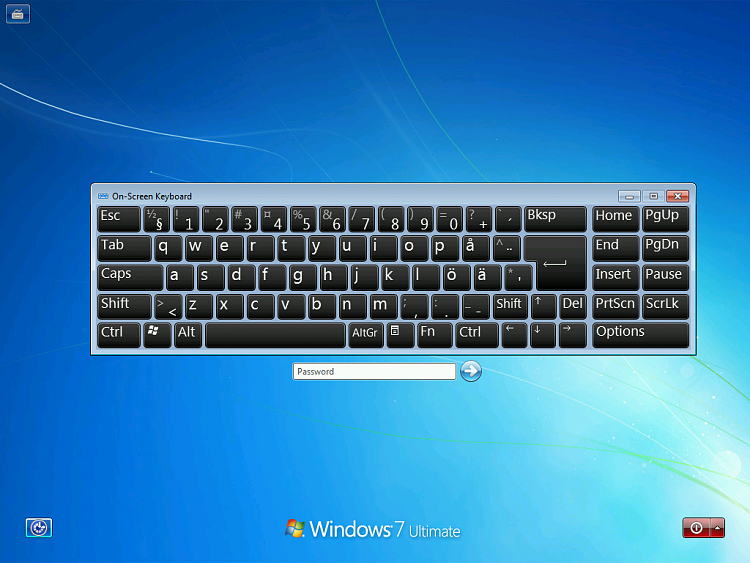New
#1
W7 VHD - No Keyboard Activity
I created a VHD of my old W7 setup using Macrium Reflect.
I attached it to my system and added a boot entry using EasyBCD.
It booted up as expected.
The mouse works normally.
However, I can't login as my keyboard doesn't work (USB and PS/2).
I can't activate the on-screen keyboard either.
Does anyone know how to fix this?
Last edited by lehnerus2000; 12 Jan 2015 at 19:47. Reason: Spelling


 Quote
Quote