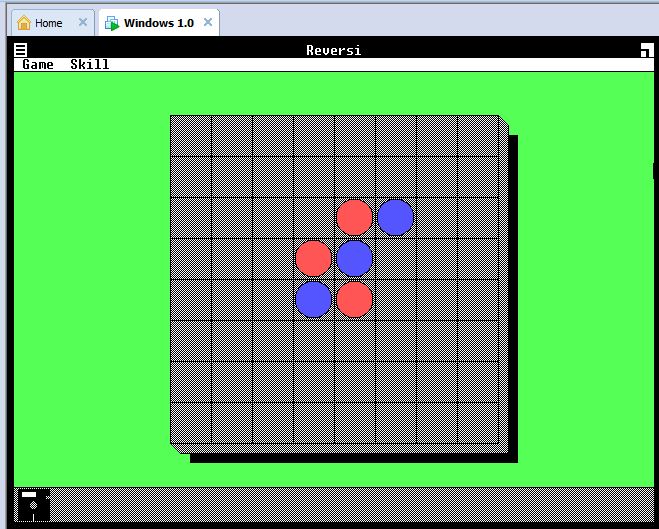New
#1
VMWare Player (Free) - a couple of questions
Hello!
I'm pretty new to virtualization and have a couple of questions, I hope you'll be able to help me get started with VMWare Playe Free.
1. How much of a performance boost will I get if I enable the hardware virtualization support in BIOS of my laptop? Would that have any (negative) impact whatsoever on my system when I'm NOT running VMWare Player?
2. When dedicating RAM for a virtual OS - is that only per session or constant? I have a 6 GB RAM laptop, will I "lose" 1 GB only when I'm running Windows XP in VMWare Player (if I dedicate 1 GB to XP) or will I always have only 5 GB available to my base OS (Windows 7)? Will I regain back that 1 GB when I quit the VMWare player? What about other resources (CPU, GPU etc.)?
3. Is there any performance impact on my laptop WHATSOEVER when VMWare Player is NOT running? I use my laptop for audio production so I'd need ALL available resources when I'm not playing with VMWare Player.
4. Can I install Apple OS-es in the Player? I know I can install Linux distributions and Windows. What about phone OS-es (like iOS and Android), are those supported too?
5. Can I load a pre-made system image into the Player and run it just as I would normally run it on my base system? I use Macrium Reflet Free for system imaging and backup.
6. Security - how secure is VMWare Player Free? If I get infected or change some settings, can this in any way reflect in the base system? Even hardcore stuff like rootkits or whatever there is?
Thank you for taking your time and helping me out, I really appreciate it!


 Quote
Quote