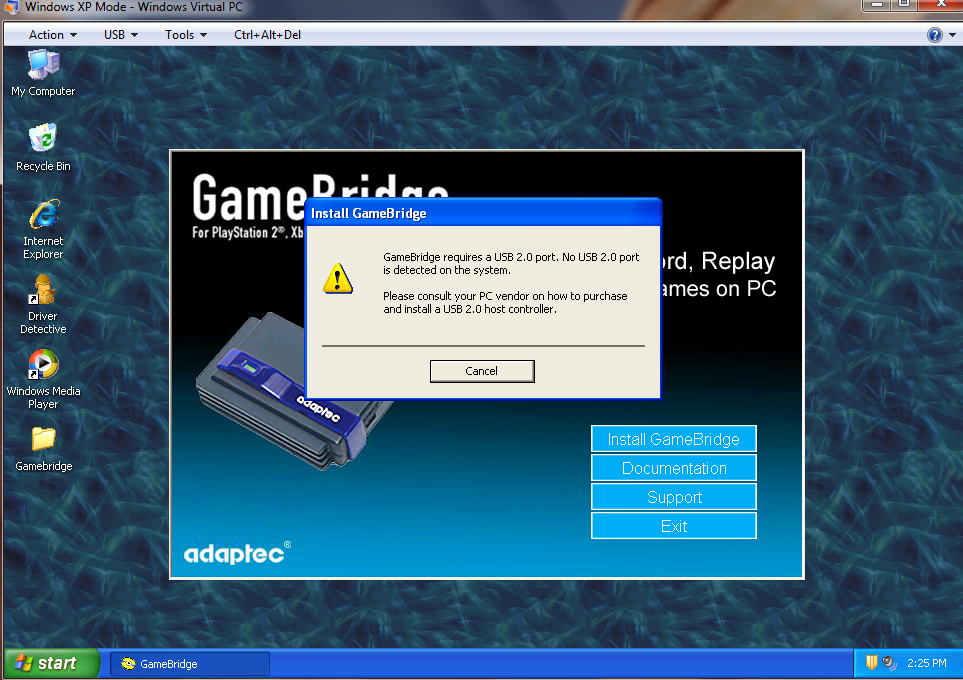New
#1
Installing in XPM
I am trying to install a gamebridge adaptec in xp mode, but when I start the installation from the cd, it says that "Gamebridge requires a USB 2.0 port. No USB 2.0 port is detected on the system." Under the usb drop menu, the device is listed as unidentified device and I have tried attaching it and releasing it during the installation but nothing works. Any ideas how to fix this?


 Quote
Quote