New
#1
Partition types ?
I have just shrunk the C: partition (with bootable MiniTools) on my new Lenovo from 400+ GB to 100 GB ...
My experience and knowledge of partition types is minimal other than ... max 4 primary partions on any HDD
I would like to create these new partitions . . .
- a virtual drive Win-7 for testing
Using imaging to simplify a "clean-up" as neccessary- downloads partition, accessible from C:
there is no point in defragging downloads, I defrag my systems monthly on all my 2 and 3 drive rigs and laptops (latter are original factory setups)
Defragging has been optimized for System at the expense of apps and some data files (majority of data is saved on an external HDD)- portable apps accessible from C:
If C: is corrupted and replaced with an image, atleast portable-apps (including scripts) are not affected- Linux for browsing and email ... not dual boot
I would appreciate experienced advice especially on this one too
I am vascilating between an imaged virtual-drive or Sand Boxxie for . . .
- testing in Windows
- Linux for browsing and email
I do not want to be logging off and on between Win-7 and Linux, so maybe Sand Boxxie is a solution ?
- I think(?) dual booting limits one OS to be running at any time ?
All this attempted "organisation" is the result of my ignorance and neglect, over 25 years.
Previously when a PC became unstable the only fix was a clean install and the painful process of setting up ... AGAIN!
For about 18 months I have followed several imaging "posts" in this forum (whs and others).
. . . my 800+ posts count represents 99% questions
Q1: What format/type should each partition be ?
As a partions/virtual drives/Sand Boxxie noob I would appreciate any help, thank you :)
--------------------
LENOVO E540 SPECS:
E540-20C600BVAU
Intel i5 | 500GB HDD | 4GB RAM | 2x USB3 | 1x USB2
Win-7 PRO 64-bit
--------------------
Sent from my ancient 2012 ailing Toshiba, with broken email and moody browser


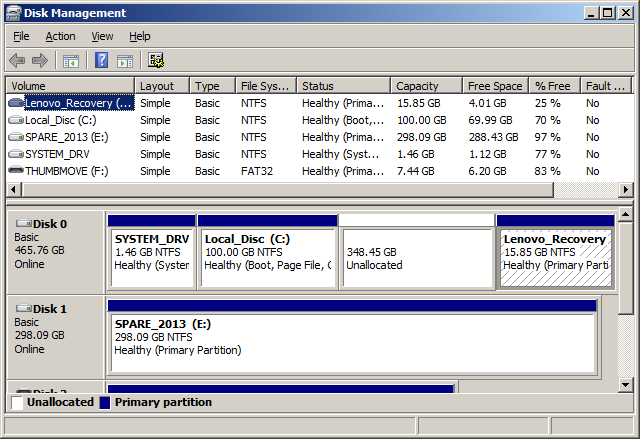


 Quote
Quote