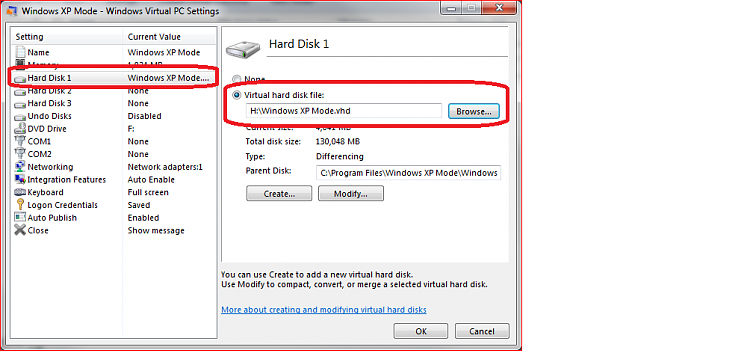New
#1
can I move virtualXP install from C: to D:?
I built a machine for work with a 60GB SSD for the boot drive and 750GB drive for d:. Normally 60GB would be more than enough for our OS and app installs, but VirtualXP seems to take quite a bit too. If possible I would like to move it to D:.


 Quote
Quote