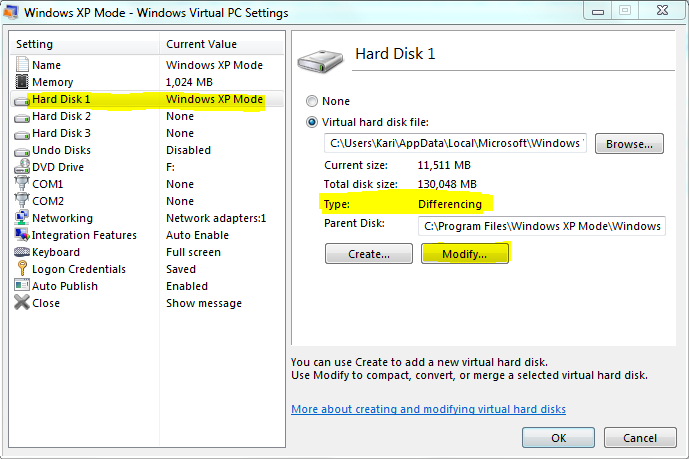New
#1
In XP Mode, where does the Hard Disk come from?
I'm running XP mode, and i'm running a 74GB raptor (really working on changing that). In XP mode, It says i have 123GB available from a 126GB drive. Where does that space come from? I understand having virtual hard drives, but i don't understand how that works. Can anyone explain or point me to the direction to where i can get an explanation?


 Quote
Quote