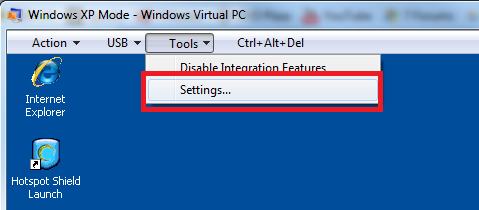New
#1
XP Mode - Can't Connect to Internet
XP Mode / Virtual PC + an older XP productivity program loaded/work flawlessly. However, I can't connect to the internet using either Internet Explorer v.8 or FireFox v.3.6. Screen message shows: "Unable to Connect to Server".
Windows 7 connects to the internet via Explorer v.8 with no problem using a router DSL ethernet cable. I'm probably overlooking something very basic here, but this one has me stumped
Any help appreciated.



 Quote
Quote

 Thanks Heaps !!
Thanks Heaps !!