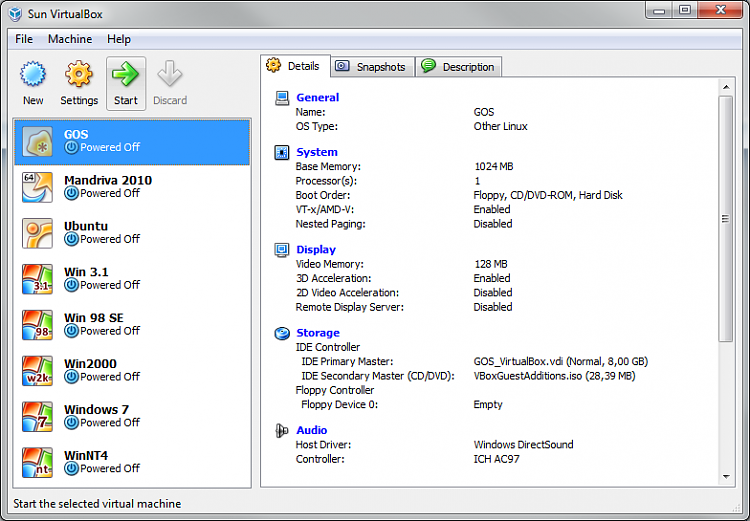New
#1
virtualization for windows 7
I have windows & home edition and I want to use virtualization to run Linux in windows 7.
Please suggest me any virtalization software(VMWare Workstation or Virtual Box) which is compartable with windows 7.


 Quote
Quote