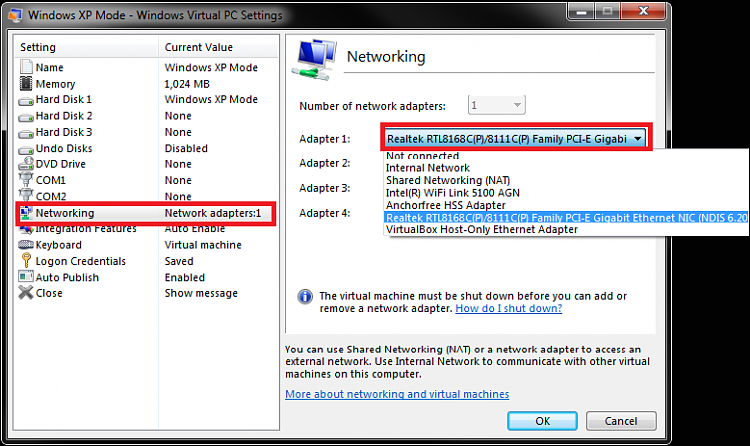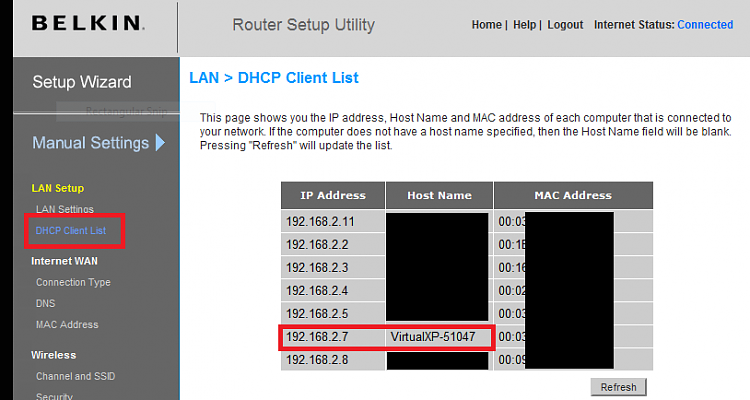New
#1
Win7 Half Blind - Can't see VM as Resource
Windows 7 Ultimate is not showing VM's as a location from which to add User's to the Windows 7 Security list.
How can you grant file rights to user accounts on the XP-Mode Virtual Machine if you can't list the XP-Mode VM?
I've enabled FileSharing at the root of C: on the XP-Mode VM.
Windows 7 Obviously sees the XP-Mode VM. (See first attached.)
But when I try to access the VM's share, Windows 7 suddenly clams up and can't see anything on the VM!!!??? (see second and third attached).
It's Like Windows 7 is half-blind!
You can plainly see that XP-Mode is running. Why can't I connect to the VM's share?
I also can't grant rights to Windows 7 drives to any users on the XP-Mode VM... Why?
(See last attachment.)
Last edited by Geekster2; 01 Mar 2010 at 21:00.


 Quote
Quote