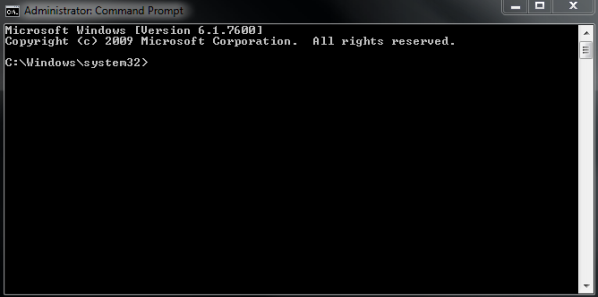New
#11
XP disappeared after 7 and ....
-
-
-
-
New #14
-
New #15
Is this on one hard drive or two? Could you attach a Disk Management Snipping tool picture?
-
New #16
-
New #17
-
New #18
Well,
I think i can say that I am familiar at least a bit with command prompt
what should i do, please just give your instructions step by step.
because i disappeared my 7 several times, then i went to youtube with my friend laptop, then i could bring it up again through cmd, but then again, the XP is gone.
-
New #19
Really ? It is a process thet generally never fails in this situation.
In first pic, click on the red bordered button : the 2nd pic will appear. click on the red bordered button, select win xp/nt/2k/2k3, and then in the third pic, click the red bordered button, thats all.
But my dear friend, whatever method of fixing the issue you may follow, restart/reboot is the must at the end to take the process effect. It is unavoidable.
Edit : you may try softpedia.com/EasyBCD insted of the beta if you want.
-
New #20
kittleboy;
This is not a difficult thing to do, especially if you are familiar with using the command prompt. You will create the menu entry for XP manually. Hopefully, the necessary files are still there, if not, if it doesn't work the first time, we can find the correct files and move them to where the need to be.
From Windows 7 open an elevated command prompt: "Start", "All Programs", "Accessories", right click on command prompt and run as administrator.
Then type these four lines, one at a time, press enter in between.
Bcdedit /create {legacy} /d “WinXP”
Bcdedit /set {legacy} device boot
Bcdedit /set {legacy} path \ntldr
Bcdedit /displayorder {legacy} /addlast
You can look at this in more detail here: https://www.sevenforums.com/installat...wont-boot.html
At the reboot, you should have a menu entry for your XP. If not, we need to look at your system in more detail:
You would need to attach a picture of the Drive Management Utility drive map:
Screenshot and Upload using MWSnap
Screenshot with Paint
https://www.sevenforums.com/tutorials...en-forums.html
Please let us know how we may assist you best?
Cheers!
Robert
Related Discussions



 Quote
Quote