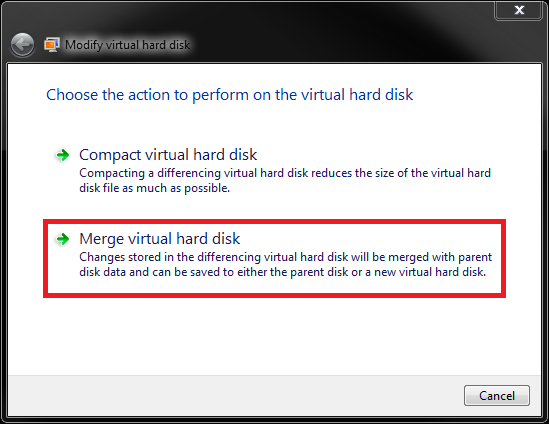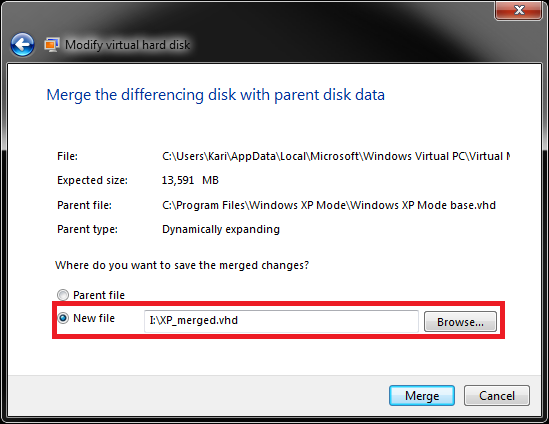New
#1
Running VMXP from External HD
I have had a frustrating day. I have been trying to create a VMXP on my external HD. When i create it on the external drive, i look at the settings and it is using a parent vhd on the C: drive. It is also storing all the data on the vhd located on the C: Drive. I have tried merging vhds, or creating new ones. Whenever i have it using one vhd on my external HD, it will not start and asks me to create a new VMXP. Can anyone here tell me how i can make a VMXP that runs entirely on my external HD, leaving nothing on the C: Drive, except the one file where you change settings from "Manage Virtual Machine", infact if theres a way of having that file on the HD as well that would be very usefull. Thanks


 Quote
Quote