New
#1
Do not remind unwanted updates
Annoyed by WUpdate that everytime reminds me to install updates for NOT INSTALLED se, like mediaplayer, silverlight, ...
I cannot find any option to hide those reminds, as in WXP!
Thanks.
Annoyed by WUpdate that everytime reminds me to install updates for NOT INSTALLED se, like mediaplayer, silverlight, ...
I cannot find any option to hide those reminds, as in WXP!
Thanks.
Right click the said updates and choose hide.
One of the first things I do when reinstalling windows 7 is to turn off automatic updates. The only updates I update are the ones for my gfx card/sound card etc. I've found windows 7 to be excellent out of the box and not in need of updates. They seem to want to bog your system down, imo.
Hi taxidimu and welcome to Windows 7 Forums
Have a look at this Tutorial for Vista. It works in exactly the same way for Windows 7.
Windows Update - Vista Forums
I agree with turning off automatic updates. However, I think it's wise to install all Critical and Important updates. (Updates labeled Medium, Low, or Optional could certainly be at user discretion.) Critical and Important updates usually fix specific security problems.
Microsoft Security Response Center Security Bulletin Severity Rating System
Good advice to get rid of the updates truly not needed. I did that for one of the updates for my mouse driver.
The above is very bad advice, IMO.
You should update your graphics card from your card's manufacturer's site. One should be very careful about which Window's Updates one decides to ignore. Most help to create a more efficient environment as opposed to "bogging" down the system.
Keep automatic updates on. Just select the option wherein you can choose which ones to install.
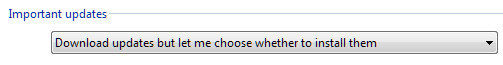
It wasn't advise I was giving, I was merely stating what I do. I advised to right click and hide.
I do update my graphics card from nvidia. I also do sound card from asus etc etc etc............
All peripheral parts and their corresponding softs are updated regularly.
I ignore all updates from microsoft. I do not advise this!
That was not what you mentioned earlier.
You seem to believe that updates from the Windows Update repository will "bog" down a system. I disagree.
Why would you present such an assertion if you were not presenting it as some sort of advice?