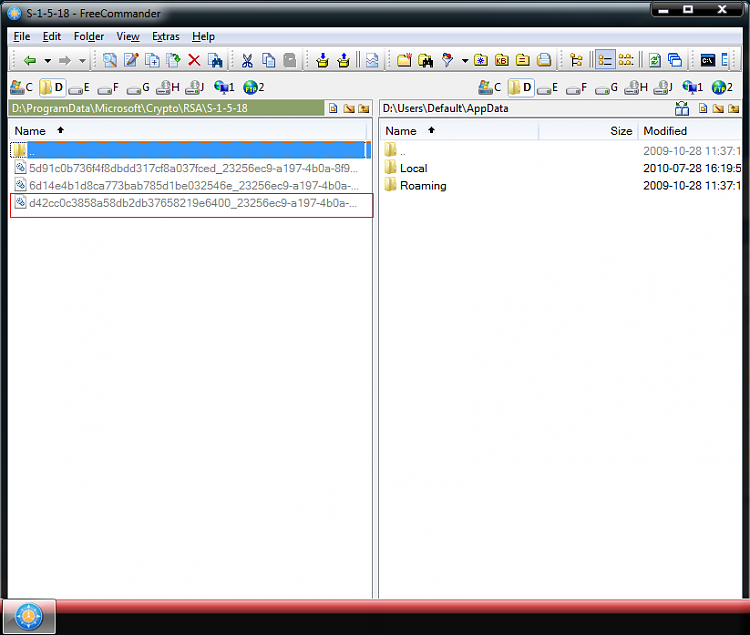New
#1
Windows Update-Prompt to Restart computer
I'm trying to troubleshoot a laptop that seems to have a Windows Update issue.
I power the computer on, and see a message "Restart your computer to finish installing important updates."
I click on restart, log in and wait for the applications to load. And after a few minutes into loading startup applications, etc. The message pops up again?
I've uninstalled a few 10/27/10 updates to see if it was a corrupt update that affected it--but that did not work. There is another 10/27 kb976902 update I cannot seem to remove but some of the forums say it's for the soon to be release of SP1.
Has anyone encountered this?


 Quote
Quote