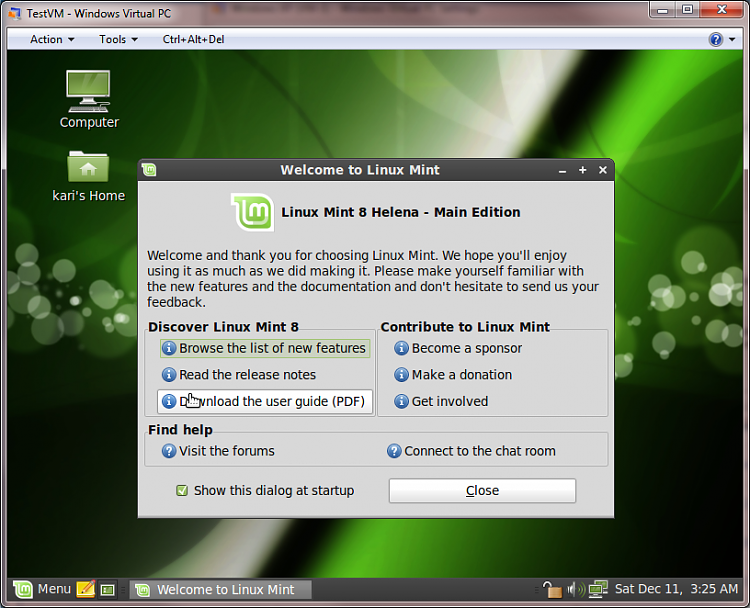New
#11
If you accept the default settings when creating a virtual machine in Virtual PC, the disk size is dynamic i.e. it can grow or shrink, depending on if you add or remove data. You can also set a fixed size. A Virtual PC vhd can be maximum 127 GB.
An advantage using dynamic disks is that they only use as much from your physical, host system's HD's than they need; even Virtual PC normally reports its vhd as 127 GB, it's because it reports the maximum size. The actual size on host's disk is smaller, just what is actually used.
XP Mode creates when installed a dynamic vhd, meaning it only takes a few gigs from your host hd when installed but reports the disk size as 127 GB (130,000 MB). This is how much data you can add to it, the actual vhd file grows up to maximum if and when needed.
Kari


 Quote
Quote