New
#21
@karlsnooks
No I have not messed with any settings. I have probably clean installed windows 4 times and only loaded my Lan motherboard driver and it still won't update. The PC can't connect to the internet without the Lan driver. What is funny right now is that I keep getting a window in IE that tells me this is not a genuine windows product. If I look under system though it tells me it is activated. That started when one of the solutions had me download a geniune software plugin for IE. I bought this copy from Best Buy about 8 months ago.
A Microsoft support guy asked me to run msdt and gave me a code and the program errors.
I get the picture below even though in my control panel it says windows is activated.
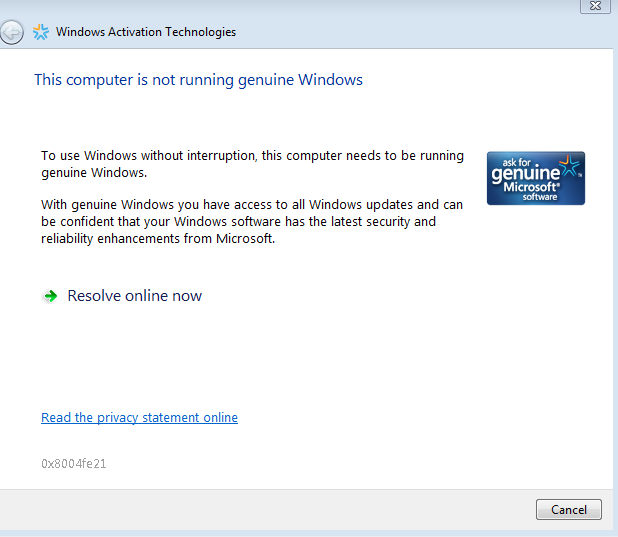
Last edited by Hayenga; 17 Jul 2011 at 16:03.

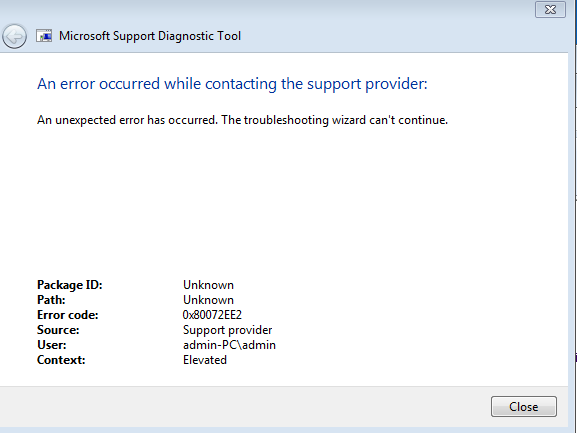

 Quote
Quote