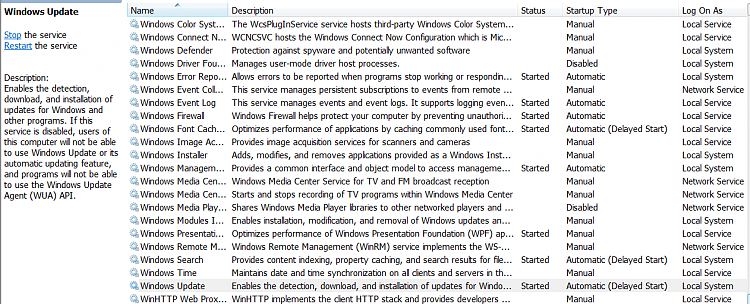New
#1
Cannot turn WIndows Update on
Hello,
I am using Windows 7 (duh) 64 bit, and somehow, and sometime, Windows Update got turned off. Now I cannot turn it back on. I change the settings to "let me know when there's updates and I'll choose whatever I like...", hit OK, and then... nothing. It's still of.
It's been like that for weeks, no matter the restarts or the specific setting I choose (I even tried the Recommended setting).
I suspected it's a virus or whatever, but Avast, MalwareBytes and Spybot all found nothing.
What else can I try?


 Quote
Quote | SERVICES.MSC | ENTER
| SERVICES.MSC | ENTER