New
#1
How to stop MS Updates loading me with Office Updates
Recently installed MS Office 2007 onto my Win 7 Pro OS.
The only 2 programs selected are Word and PowerPoint - for all others 'Not Available' was selected.
My problem is that MS keeps sending me update notices. I don't want these updates and they are blocking normal Win7 updates (ie have no regular updates since Office was installed and they used to be regular).
Does anyone know of a way I can get around this problem?
(currently there are updates totalling 106MB - all for Office)


 Quote
Quote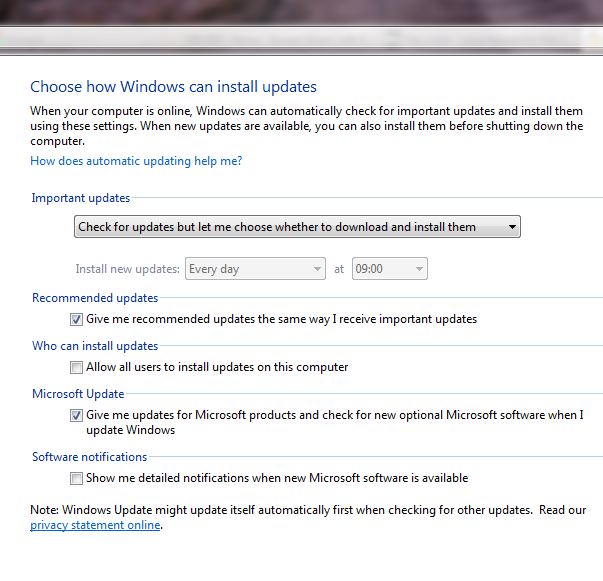
 Just my opinion and I ain't all that bright lol.
Just my opinion and I ain't all that bright lol.