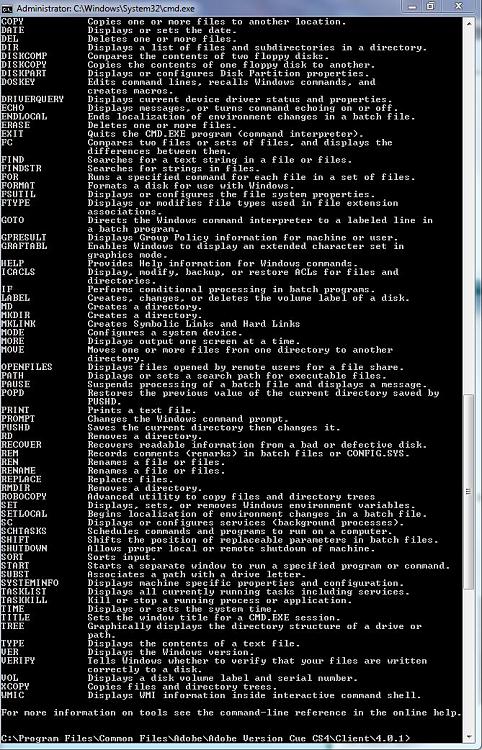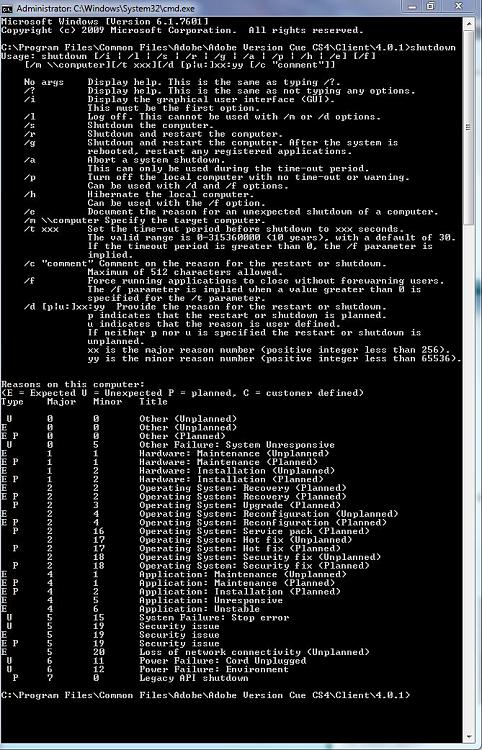New
#1
How to shutdown and apply updates via DOS command
I am having a hard time finding an answer to this on the forums and the net in general. If I goto Start/Shutdown, and there is the exclamation mark on it, it will apply any updates and shutdown the computer. Simple Enough right?
Well, I want to know what are the DOS commands to do such a thing in Windows 7? I have tried the shutdown.exe /s command and that shuts down the computer, but doesn't apply any pending updates.
I do not have a GPO that is overriding this. I've looked and it's not configured.
Any help is appreciated.


 Quote
Quote