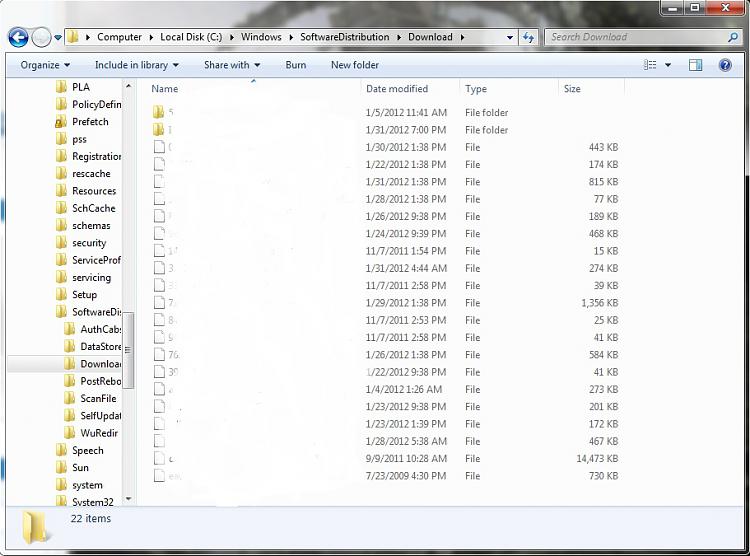New
#1
Clean of the Windows updates folders
Hi everyone !
Since a week I try Windows 7 Enterprise x32.
On my old XP.Prof.Sp3 after windows upadates I delete ( of course at my risk ) the folders:
- C:\WINDOWS\SoftwareDistribution\Download\
- C:\WINDOWS\$hf_mig$\
- all C:\WINDOWS\$NtUninstallKB********$
With this clean, I save more & more space
Someone know which folders ( see up) are used from Seven ?
Thanks in advances !
Luciana


 Quote
Quote