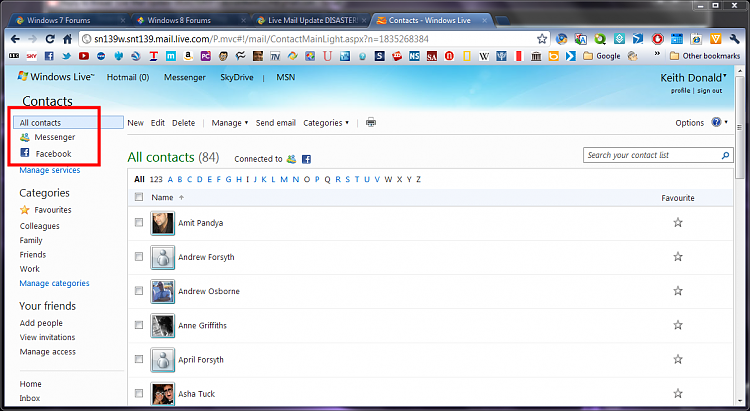New
#11
Live Mail Update DISASTER!!!
-
-
New #12
I've just updated mine and it looks like what it has done is include my Facebook contacts. This is probably because the accounts are linked now in Windows 8 Consumer Preview. I wonder if you have something similar.
-
New #13
I don't do FaceBook and they were some (80%) of my existing addresses that got duplicated??!!
How do I save JUST the GROUP......please???
-
New #14
If you go into Contacts on the Hotmail account in the Online version you can filter where the contacts have come from.
-
New #15
"filter"?? How do I do that??
-
-
New #17
That helps but I will have to manually reproduce the GROUP instead of merely exporting it!!
Related Discussions






 Quote
Quote