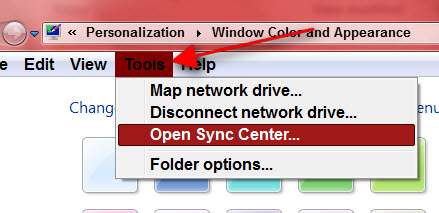New
#31
You're Welcome Chuck
That's about right.So, in the future, until I can shell out the $30 or so for the software, I just need to replace those three files in the system32 directory, and run that one patch, and then the altered theme will be good to go? Too cool...
Do you have a direct e-mail you could/would share, Jerry, or do you prefer the board?
And make posts about things, no sharing emails
Jerry


 Quote
Quote