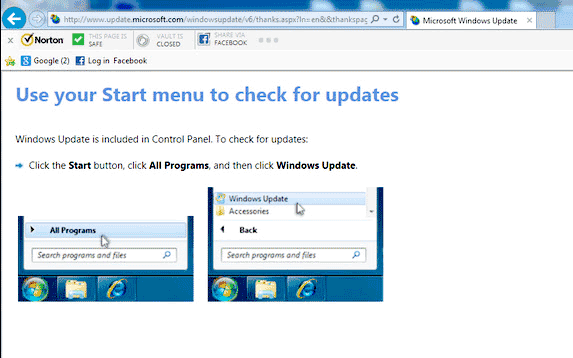New
#1
Cannot get MS Office 2007 autoupdates after setting up new system, #2
I'm stealing the title of an existing thread because the opening post is identical to my situation, except I'm working with 32-bit Windows 7 Pro on an Acer Travelmate 3004 notebook. Unfortunately, I'm still stuck, whereas that poster got lucky. Per the Windows Update Posting Instructions I'm starting a new thread.
I get stuck on Step #1, running SURT. After the initial "Preparing the installation..." screen, I'm prompted:
If I click "Yes" it goes through the motions (for twenty or more minutes) of installing that KB Hotfix. When it finishes it is necessary to relaunch SURT, and again I get the same prompt. (Even after a reboot.)
If I click "No":
It's an endless Groundhog Day loop. I can't get beyond updating that same Hotfix.
Step #2:
Step #3 not relevant, as there are no error messages. I'm simply not able to get updates for MS Office.Microsoft Windows [Version 6.1.7601]
Copyright (c) 2009 Microsoft Corporation. All rights reserved.
C:\Windows\system32>sfc /scannow
Beginning system scan. This process will take some time.
Beginning verification phase of system scan.
Verification 100% complete.
Windows Resource Protection did not find any integrity violations.
Step #4: CBS.zip file attached
___________________________________________
Where do I go from here?
FYI, this is an old laptop for my 96-year old mother, and I want Windows Update to work seamlessly in the background, including updating the MSOffice suite.

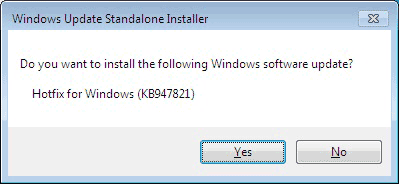
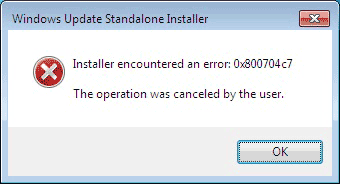

 Quote
Quote