New
#1
Cannot Activate Windows 7 Pro
Pulling my hair out
After my hard drive failed, I have done a clean install of Windows 7 Pro that I got from Microsoft as a student. I have always always done the clean install when I had to do an install and never had an issue before.
This time when I try to activate I get this:
I clicked the top option and get this:
I entered my Product Code and clicked Next
After a bit I get:
Basically say I can't my Product Code with clean install. There is NO option for activation phone or any other method.
I resorted to doing a search for this problem and found this page.
Clean Install Windows 7 with Upgrade Media
I tried to use Method #2. I made the changes in the registry and closed it.
I then ran "CMD"
and got this message:
I don't have a clue how to elevated privileges for this process.
I did take ownership of everything in the windows folder but that did not help any at all.
I really don't want to have to install Windows again. This is the first time it has worked well in two weeks.
Please ... Please ... Does anyone have a way to fix this or another method I use to activate my windows?


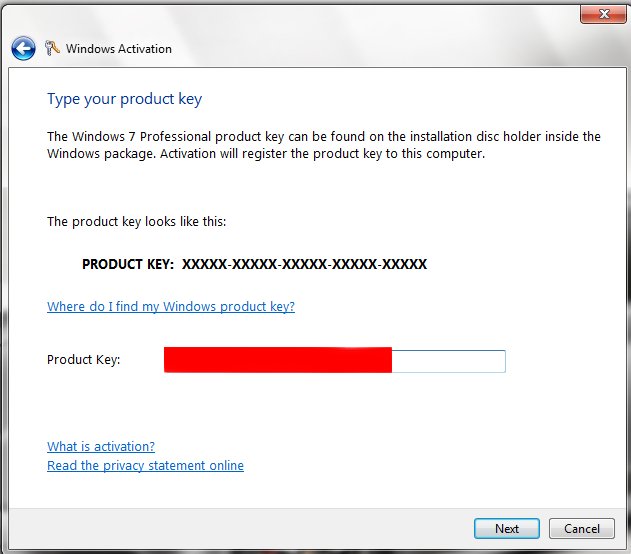
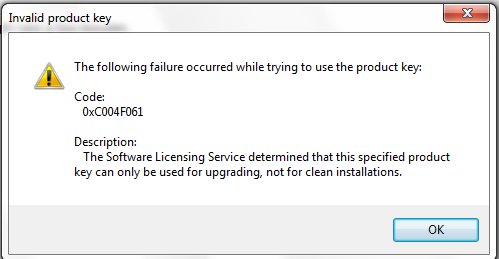
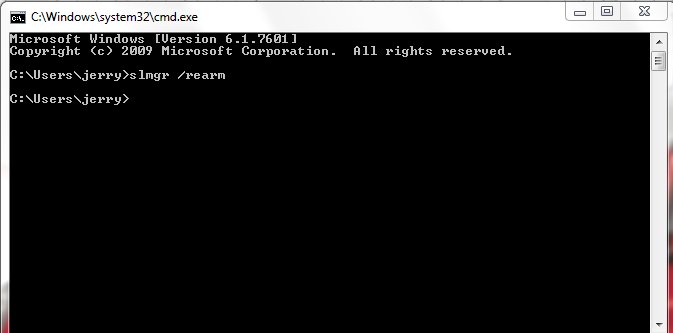


 Quote
Quote I would really like to jerk a knot in Microsoft's butt.
I would really like to jerk a knot in Microsoft's butt.



