New
#21
Another Windows 7 suddenly not genuine issue
-
-
New #22
So-called 'system optimization' and registry 'cleaner' tools, both of which WILL cause problems sooner or later if used.
(Norton are not alone in this - AVG and McAfee also offer similar dross)
-
New #23
I have used Norton in the past, totally crap, now I use AVG (paid) for the past 4 years, NEVER had a problem with AVG, compared to the crap I put up with Norton.
-
New #24
Unfortunately, AVG has now also gone into the registry-destruction business - it's one of the reasons I stopped recommending it (together with the other blotware, and the norton-esque attempts to take control of the system)
-
New #25
Just because you own a jet, doesn't make you a pilot...Layback bear.
One has to know how to use software and if you have no recent experience with one you have no inkling of how it performs yet you still feel the need to knock it. My Norton has no such tools. You should have a look at what NIS really is.
MSE let in a bad Trojan on z3r010's Dad's machine.
-
New #26
NIS and Norton 360 are different beasts, I admit - and I was referring mostly to N360. From what I can make out, though, NIS is likely to become extinct as a product.
ALL AV's have blind spots - Norton has some doozies!. I've seen apparently up-to-date Norton machines infested with all sorts of dross, that would have been stopped by MSE - or even by older versions of Norton!
-
New #27
okay, sorry for being so long getting back to this.
I uninstalled McAfee, ran the MCR tool, then tried installing Avast, the free version. However, Avast installed, but won't connect to the account I set up. I go to setup, account, and tell it to connect, it asks for my email and password, a window pops up telling me welcome to Avast, but it still won't connect. So that's one problem.
The version of Windows is still not genuine, and when I tell it to register or try to change the product key, it still gives me an error. After installing Avast, I re-ran the MGADiag tool, and below is what I got. Now what?
(and if you could tell me what the problem is with Avast, I'd greatly appreciate it! I want my AV turned on!)
And no, up until now, I had never had another AV installed--just McAfee
Also, as a side note, this computer has Origin installed on it. I asked my roommate about that product, as it pops up every time the computer is turned on, and she said it was from EA Games and was required to be installed for her to be able to play Sims 3.
Diagnostic Report (1.9.0027.0):
-----------------------------------------
Windows Validation Data-->
Validation Code: 50
Cached Online Validation Code: 0x0
Windows Product Key: *****-*****-3CWJQ-MRVTW-DCPPQ
Windows Product Key Hash: neXxosy/u4lya5lkkxfmkqOm4kg=
Windows Product ID: 00359-OEM-8802172-70121
Windows Product ID Type: 3
Windows License Type: OEM System Builder
Windows OS version: 6.1.7601.2.00010300.1.0.003
ID: {3E8865BE-E016-4987-9C68-213BF6AEF8B2}(3)
Is Admin: Yes
TestCab: 0x0
LegitcheckControl ActiveX: N/A, hr = 0x80070002
Signed By: N/A, hr = 0x80070002
Product Name: Windows 7 Home Premium
Architecture: 0x00000009
Build lab: 7601.win7sp1_gdr.120503-2030
TTS Error:
Validation Diagnostic:
Resolution Status: N/A
Vista WgaER Data-->
ThreatID(s): N/A, hr = 0x80070002
Version: N/A, hr = 0x80070002
Windows XP Notifications Data-->
Cached Result: N/A, hr = 0x80070002
File Exists: No
Version: N/A, hr = 0x80070002
WgaTray.exe Signed By: N/A, hr = 0x80070002
WgaLogon.dll Signed By: N/A, hr = 0x80070002
OGA Notifications Data-->
Cached Result: N/A, hr = 0x80070002
Version: N/A, hr = 0x80070002
OGAExec.exe Signed By: N/A, hr = 0x80070002
OGAAddin.dll Signed By: N/A, hr = 0x80070002
OGA Data-->
Office Status: 109 N/A
OGA Version: N/A, 0x80070002
Signed By: N/A, hr = 0x80070002
Office Diagnostics: 025D1FF3-364-80041010_025D1FF3-229-80041010_025D1FF3-230-1_025D1FF3-517-80040154_025D1FF3-237-80040154_025D1FF3-238-2_025D1FF3-244-80070002_025D1FF3-258-3
Browser Data-->
Proxy settings: N/A
User Agent: Mozilla/4.0 (compatible; MSIE 8.0; Win32)
Default Browser: C:\Program Files (x86)\Mozilla Firefox\firefox.exe
Download signed ActiveX controls: Prompt
Download unsigned ActiveX controls: Disabled
Run ActiveX controls and plug-ins: Allowed
Initialize and script ActiveX controls not marked as safe: Disabled
Allow scripting of Internet Explorer Webbrowser control: Disabled
Active scripting: Allowed
Script ActiveX controls marked as safe for scripting: Allowed
File Scan Data-->
Other data-->
Office Details: <GenuineResults><MachineData><UGUID>{3E8865BE-E016-4987-9C68-213BF6AEF8B2}</UGUID><Version>1.9.0027.0</Version><OS>6.1.7601.2.00010300.1.0.003</OS><Architecture>x64</Architecture><PKey>*****-*****-*****-*****-DCPPQ</PKey><PID>00359-OEM-8802172-70121</PID><PIDType>3</PIDType><SID>S-1-5-21-1688581731-837907838-1233772342</SID><SYSTEM><Manufacturer>BIOSTAR Group</Manufacturer><Model>H61MHB</Model></SYSTEM><BIOS><Manufacturer>American Megatrends Inc.</Manufacturer><Version>4.6.4</Version><SMBIOSVersion major="2" minor="7"/><Date>20110517000000.000000+000</Date></BIOS><HWID>32440900010000FE</HWID><UserLCID>0409</UserLCID><SystemLCID>0409</SystemLCID><TimeZone>Eastern Standard Time(GMT-05:00)</TimeZone><iJoin>0</iJoin><SBID><stat>3</stat><msppid></msppid><name></name><model></model></SBID><OEM/><GANotification/></MachineData><Software><Office><Result>109</Result><Products/><Applications/></Office></Software></GenuineResults>
Spsys.log Content: 0x80070002
Licensing Data-->
C:\Windows\system32\slmgr.vbs(1333, 5) (null): The service has not been started.
Windows Activation Technologies-->
HrOffline: 0x00000000
HrOnline: 0xC004C532
HealthStatus: 0x0000000000000000
Event Time Stamp: 8:21:2012 19:56
ActiveX: Registered, Version: 7.1.7600.16395
Admin Service: Registered, Version: 7.1.7600.16395
HealthStatus Bitmask Output:
HWID Data-->
N/A, hr = 0x8007000d
OEM Activation 1.0 Data-->
N/A
OEM Activation 2.0 Data-->
BIOS valid for OA 2.0: yes, but no SLIC table
Windows marker version: N/A
OEMID and OEMTableID Consistent: N/A
BIOS Information:
ACPI Table Name OEMID Value OEMTableID Value
APIC ALASKA A M I
FACP ALASKA A M I
HPET ALASKA A M I
MCFG ALASKA A M I
SSDT AMICPU PROC
ASPT ALASKA PerfTune
-
New #28
I tried uninstalling and re-installing the free version of Avast 3 times and couldn't get it to work, so I just uninstalled it and installed the free version of AVG instead. While some might not recommend AVG, at this point, I just wanted something else as a temporary protection instead of McAfee. Once we get this issue fixed (or I finally end up having to completely re-install windows), I'll install something permanent. Until then, I just wanted some protection.
I also downloaded and ran CC Cleaner, though I also know there are conflicts out there whether that's a good thing to use or not, but I figured at this point, I wanted to try something, so I ran it, but when rebooting the machine, I still don't have a genuine copy of windows, and when I tell it to activate or try re-typing the key, Windows still gives me an error.
also, I downloaded Malwarebytes earlier to check for malware on the machine. Can I leave it installed, or do I need to remove it?
-
New #29
Please post the logs wrapped in code tags as in the pic, it will show up as below.
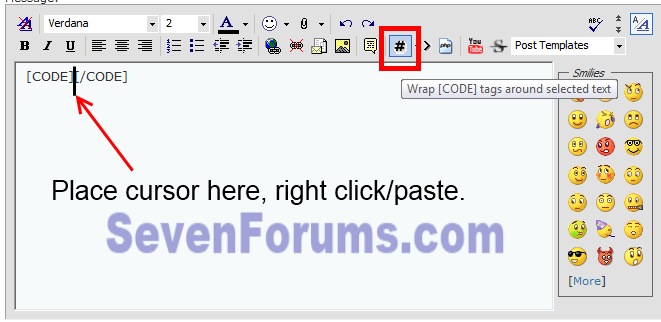
Code:Diagnostic Report (1.9.0027.0): ----------------------------------------- Windows Validation Data--> Validation Code: 50 Cached Online Validation Code: 0x0 Windows Product Key: *****-*****-3CWJQ-MRVTW-DCPPQ Windows Product Key Hash: neXxosy/u4lya5lkkxfmkqOm4kg= Windows Product ID: 00359-OEM-8802172-70121 Windows Product ID Type: 3 Windows License Type: OEM System Builder Windows OS version: 6.1.7601.2.00010300.1.0.003 ID: {3E8865BE-E016-4987-9C68-213BF6AEF8B2}(3) Is Admin: Yes TestCab: 0x0 LegitcheckControl ActiveX: N/A, hr = 0x80070002 Signed By: N/A, hr = 0x80070002 Product Name: Windows 7 Home Premium Architecture: 0x00000009 Build lab: 7601.win7sp1_gdr.120503-2030 TTS Error: Validation Diagnostic: Resolution Status: N/A Vista WgaER Data--> ThreatID(s): N/A, hr = 0x80070002 Version: N/A, hr = 0x80070002 Windows XP Notifications Data--> Cached Result: N/A, hr = 0x80070002 File Exists: No Version: N/A, hr = 0x80070002 WgaTray.exe Signed By: N/A, hr = 0x80070002 WgaLogon.dll Signed By: N/A, hr = 0x80070002 OGA Notifications Data--> Cached Result: N/A, hr = 0x80070002 Version: N/A, hr = 0x80070002 OGAExec.exe Signed By: N/A, hr = 0x80070002 OGAAddin.dll Signed By: N/A, hr = 0x80070002 OGA Data--> Office Status: 109 N/A OGA Version: N/A, 0x80070002 Signed By: N/A, hr = 0x80070002 Office Diagnostics: 025D1FF3-364-80041010_025D1FF3-229-80041010_025D1FF3-230-1_025D1FF3-517-80040154_025D1FF3-237-80040154_025D1FF3-238-2_025D1FF3-244-80070002_025D1FF3-258-3 Browser Data--> Proxy settings: N/A User Agent: Mozilla/4.0 (compatible; MSIE 8.0; Win32) Default Browser: C:\Program Files (x86)\Mozilla Firefox\firefox.exe Download signed ActiveX controls: Prompt Download unsigned ActiveX controls: Disabled Run ActiveX controls and plug-ins: Allowed Initialize and script ActiveX controls not marked as safe: Disabled Allow scripting of Internet Explorer Webbrowser control: Disabled Active scripting: Allowed Script ActiveX controls marked as safe for scripting: Allowed File Scan Data--> Other data--> Office Details: <GenuineResults><MachineData><UGUID>{3E8865BE-E016-4987-9C68-213BF6AEF8B2}</UGUID><Version>1.9.0027.0</Version><OS>6.1.7601.2.00010300.1.0.003</OS><Architecture>x64</Architecture><PKey>*****-*****-*****-*****-DCPPQ</PKey><PID>00359-OEM-8802172-70121</PID><PIDType>3</PIDType><SID>S-1-5-21-1688581731-837907838-1233772342</SID><SYSTEM><Manufacturer>BIOSTAR Group</Manufacturer><Model>H61MHB</Model></SYSTEM><BIOS><Manufacturer>American Megatrends Inc.</Manufacturer><Version>4.6.4</Version><SMBIOSVersion major="2" minor="7"/><Date>20110517000000.000000+000</Date></BIOS><HWID>32440900010000FE</HWID><UserLCID>0409</UserLCID><SystemLCID>0409</SystemLCID><TimeZone>Eastern Standard Time(GMT-05:00)</TimeZone><iJoin>0</iJoin><SBID><stat>3</stat><msppid></msppid><name></name><model></model></SBID><OEM/><GANotification/></MachineData><Software><Office><Result>109</Result><Products/><Applications/></Office></Software></GenuineResults> Spsys.log Content: 0x80070002 Licensing Data--> C:\Windows\system32\slmgr.vbs(1333, 5) (null): The service has not been started. Windows Activation Technologies--> HrOffline: 0x00000000 HrOnline: 0xC004C532 HealthStatus: 0x0000000000000000 Event Time Stamp: 8:21:2012 19:56 ActiveX: Registered, Version: 7.1.7600.16395 Admin Service: Registered, Version: 7.1.7600.16395 HealthStatus Bitmask Output: HWID Data--> N/A, hr = 0x8007000d OEM Activation 1.0 Data--> N/A OEM Activation 2.0 Data--> BIOS valid for OA 2.0: yes, but no SLIC table Windows marker version: N/A OEMID and OEMTableID Consistent: N/A BIOS Information: ACPI Table Name OEMID Value OEMTableID Value APIC ALASKA A M I FACP ALASKA A M I HPET ALASKA A M I MCFG ALASKA A M I SSDT AMICPU PROC ASPT ALASKA PerfTune
-
New #30
Origin appears to be a sales portal, more than anything else, although it does seem also to be a means of game-enhancement - see https://help.ea.com/uk/article/origin-faq#1 for details.
I'm still none the wiser about which service may be being referred to in the error message - and having problems working out how to discover it without actually attempting to starrt every possible service and see if one fails to respond - but even that may not discover the culprit as it may be a failing call, rather than the service itself at fault.
The line number referenced is merely the end of a FOR...NEXT loop, which itself calls a number of elements, which (I think) involve a number of services, so it's not much help.
The fact that Avast is also experiencing problems would tend to imply that the problem is itself fairly deeply-seated, and may be the result of malware.
I think you would be best to consider a repair install, and hope that it fixes the problems. Is your install disk an SP1 copy, or is it the original release copy?
Related Discussions


 Quote
Quote