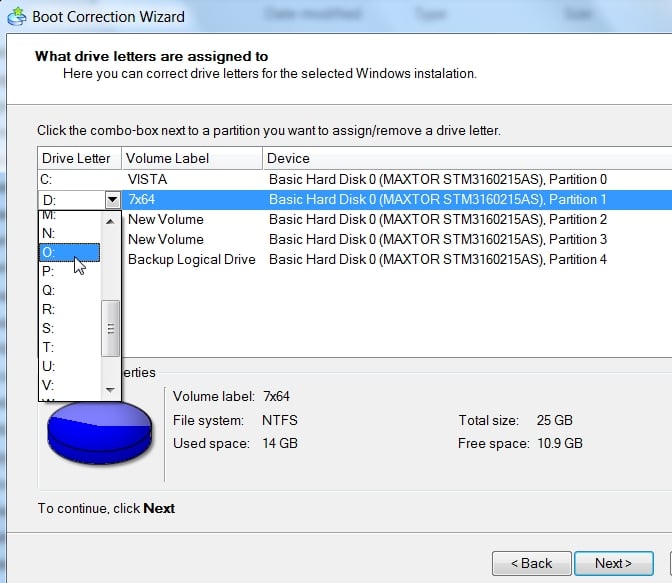New
#1
Windows 7 Build 7601 This copy of Windows is not genuine
My company bought about 15 pieces of desktop pc from dell.
I created an Windows 7 image using Dell pre-installed Win7.
I have used this image to clone 14 pieces of the dektops and there was no issue.
However, the last one I encountered "Windows 7 Build 7601 This copy of Windows is not genuine" when I powered on the machine. I don't even have any chance to login to windows to activate it by using its OEM Product Key. Please the screenshot as attached.
Please kindly advice any solutions to this issue.


 Quote
Quote